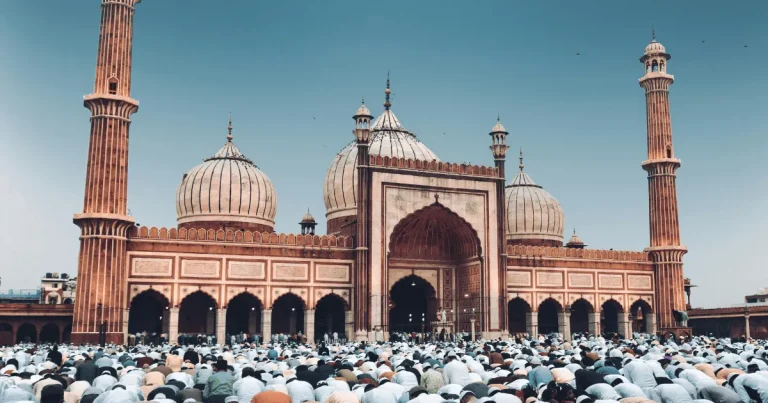In Qatar, a No Objection Certificate (NOC) is a crucial document required for various purposes such as vehicle transfers, sponsorship changes, and more. Thanks to the Ministry of Interior’s (MOI) Metrash2 mobile app, obtaining an NOC has become a simple digital process. This post will walk you through the process of obtaining a NOC from Metrash in Qatar.
What is a NOC in Qatar?
A No Objection Certificate (NOC) is an official letter or certification issued by a relevant authority or sponsor indicating that they do not oppose to a specific action.It is commonly required for:
- Changing jobs or transferring sponsorship
- Buying or selling vehicles
- Starting a business
- Traveling with dependents
Requirement of NOC
In Qatar, NOCs (No Objection Certificates) are rarely required while changing jobs. However, some people continue to purchase them for a variety of objectives.
Why Use the Metrash App for NOC?
The Metrash app, introduced by Qatar’s Ministry of Interior, has made it incredibly easy for residents and citizens to access government services. Instead of visiting offices and waiting in lines, you can now manage everything from your mobile device. One of its most useful features is the ability to request a No Objection Certificate (NOC) directly through the app. With just a few taps, you can apply, track the status, and receive your NOC without dealing with any paperwork. It’s a simple, convenient, and time-saving solution for handling official processes.
How to get NOC from metrash online
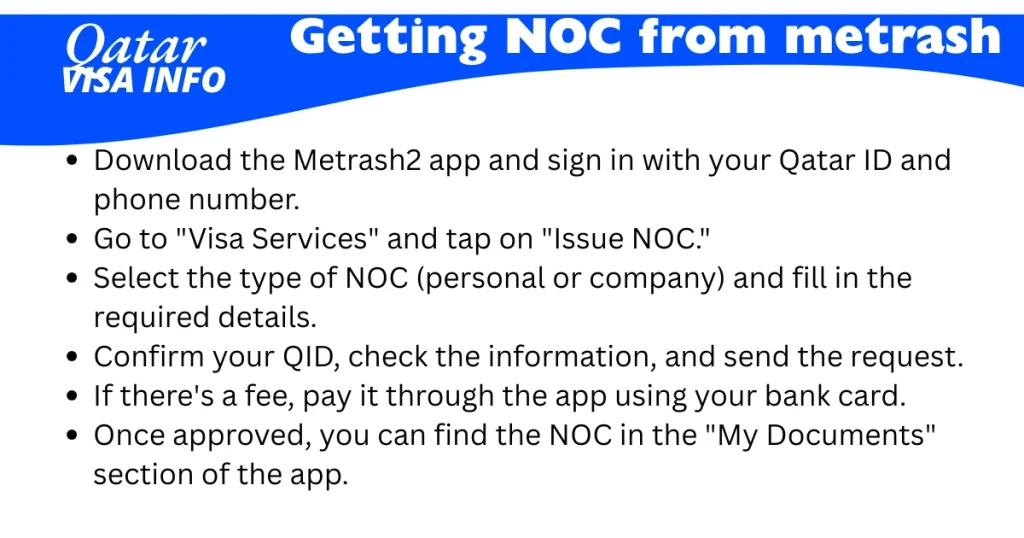
Step 1: Install and register on metrash
Download the Metrash2 app from the App Store or Google Play.
Register by entering your Qatar ID (QID) and the mobile number linked to it.

Step 2:Login to Metrash
After completing the metrash registration, open the app and login with your credentials.
Note: Please choose your preferred language either arabic or english
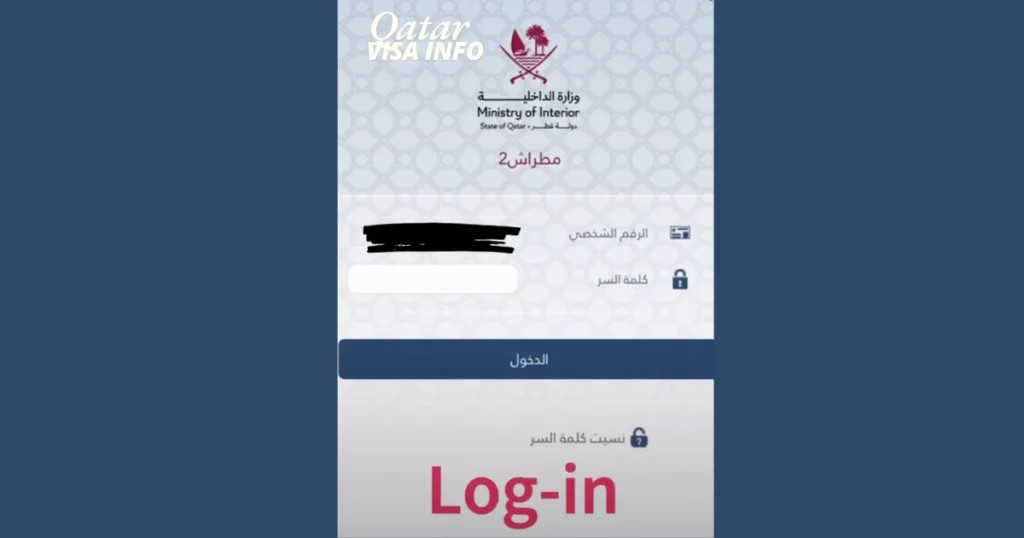
Step3:Go to Visa section
After logging in, navigate to the Visa area of the main menu. Here you may discover all visa-related services.
Step 4: Tap on visa services
Within the visa area, discover and click on the visa services option to avail visa-related services.
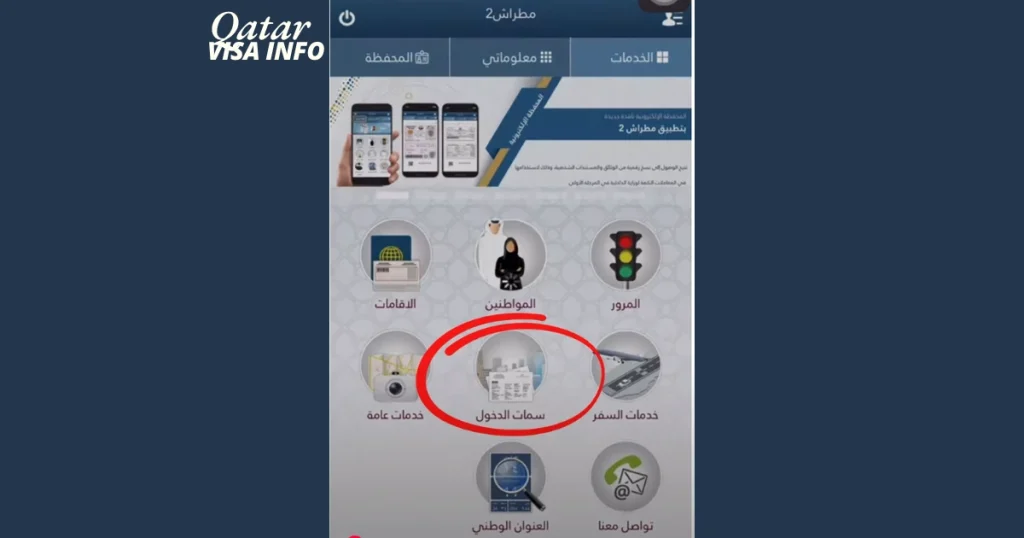
Step 5: Select “issue NOC” option
From the multiple option displayed on screen, select “issue NOC” option.This option begins the process of NOC issuance.
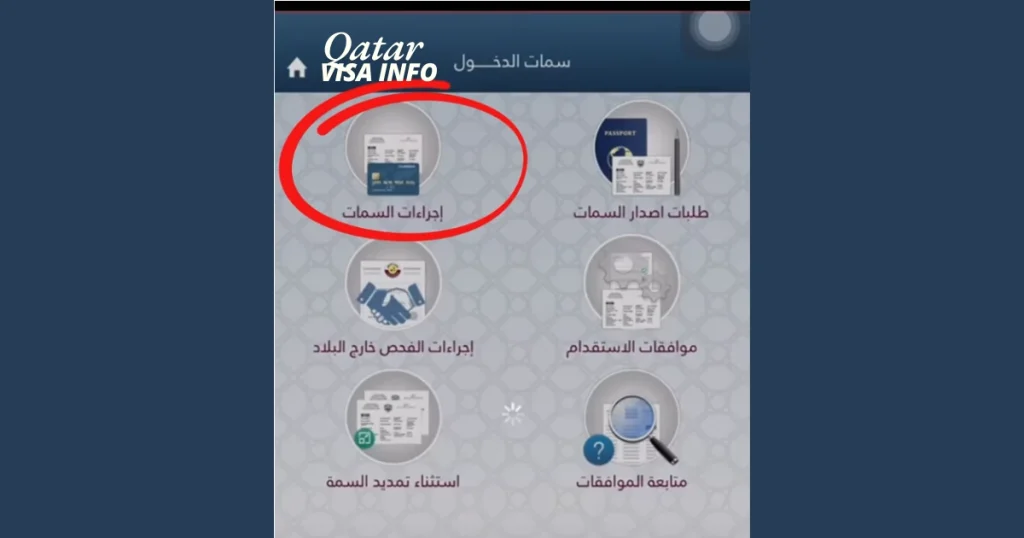
Step 6: Select ‘personal’ or ‘company’
This relates to your goal of getting the NOC; choose either personal or business.
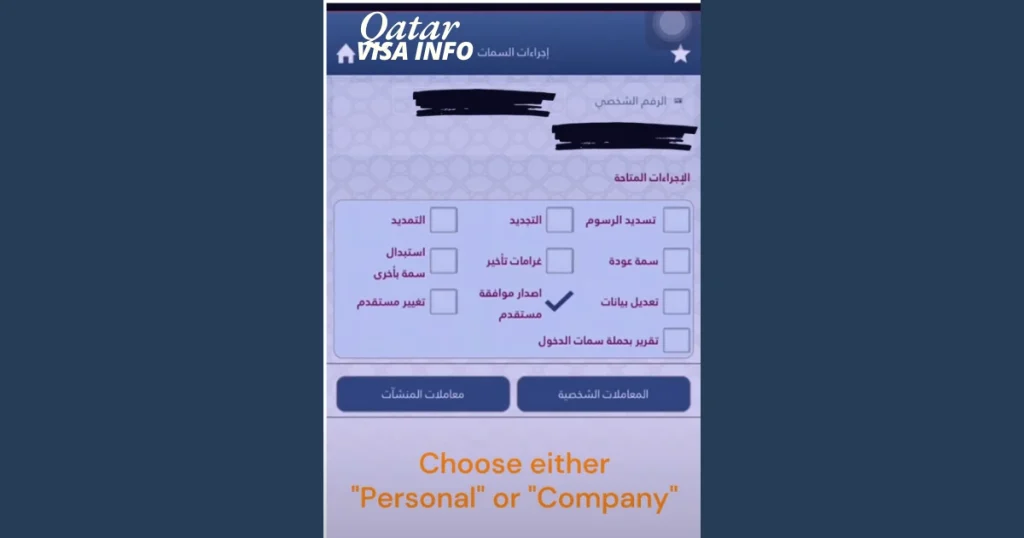
Step 7: Choose the type of NOC
First, decide which type of NOC you require for the purpose for which you are applying. You have a few obvious choices with the Metrash app, including:
NOC for visa
Employment NOC
NOC for Bank account
NOC for driving license
Simply pick the one that best suits your needs, and you’re set to go on to the next phase.
Step 8: Enter you QID(Qatar ID) number
To move forward with your NOC request, input your valid Qatar ID (QID).
Verify the number carefully to make sure it’s correct and avoid any potential delays or complications.
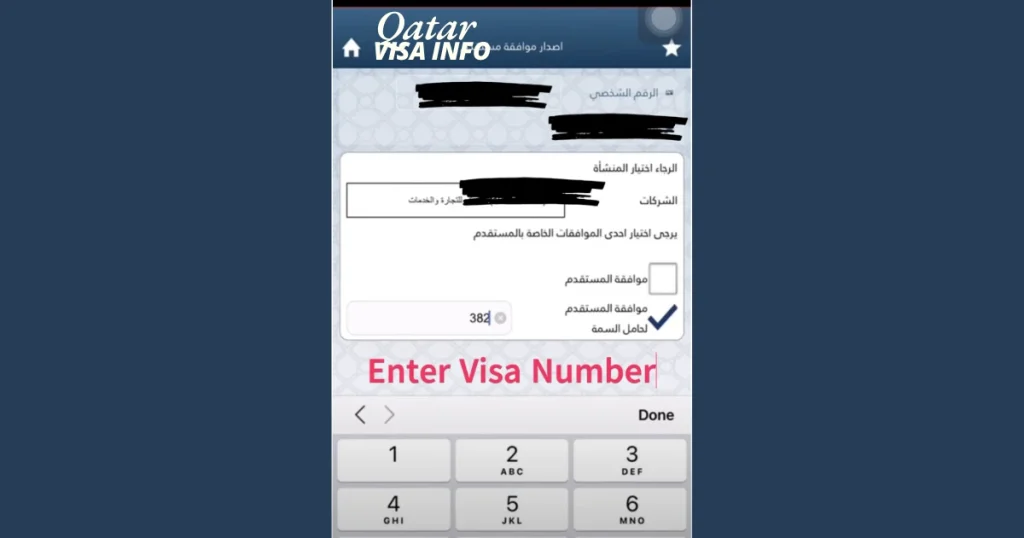
Step 9: Review and submit the request
Take a moment to go over all the information you’ve entered and make sure everything is correct, including your selected NOC type.
After double-checking the details, go ahead and send your request.
After successful submission, a confirmation message or email will be sent to notify you that your request has been received.
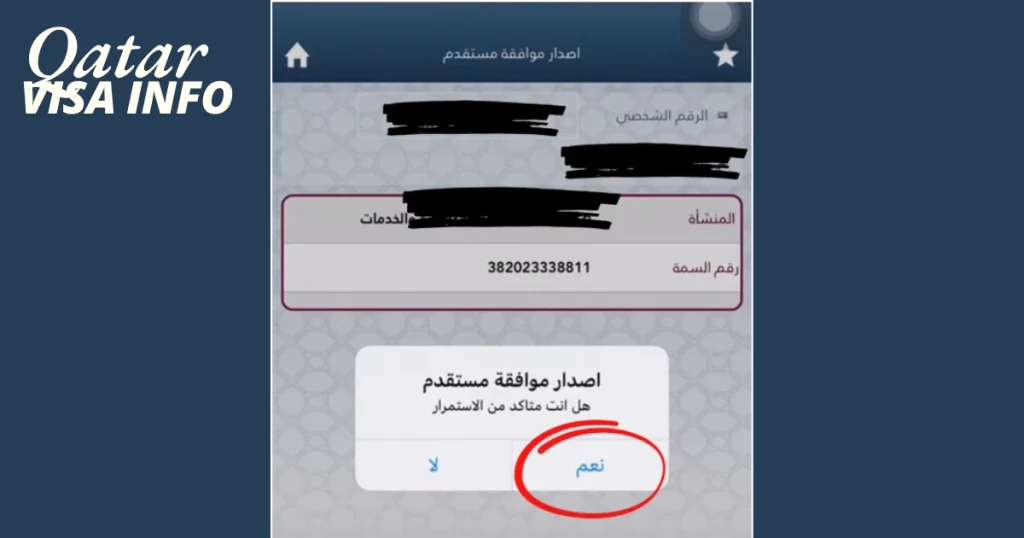
Step 10: Pay the NOC fee(if applicable)
Some NOC types may include a small fee.You can pay straight through the app using your bank card.
Step 11: Get and Download Your NOC
Your NOC will be accessible straight from the Metrash app after your request has been accepted.
For convenience, you can browse it, download the PDF version, or even share it over WhatsApp or email.
Simply navigate to the “My Documents” section of the app at any time to access it; it will be securely kept for convenient access.
Validity and Fee of Qatar NOC
In Qatar, the validity of a No Objection Certificate is usually mentioned when it is issued, although there may not be a specific expiry date printed on the document. It’s important to note that an NOC is generally valid for a single use only, meaning it can be used for one transfer or process and cannot be reused.
The fee for obtaining an NOC depends on its type and purpose. Often, the cost is covered by the employer or sponsor, especially in cases related to employment or sponsorship changes. In some situations, such as for low-income workers or individuals facing financial hardship, the fee may be reduced or even waived altogether. It’s always wise to check the fee details during the application process or consult your sponsor for accurate information.
Tips for a Smooth NOC Application via Metrash
Applying for a No Objection Certificate NOC from Metrash app is a convenient process, but small mistakes can lead to delays or rejections. Follow these helpful tips to ensure your application is smooth and successful:
✅ 1. Double-Check Your Information
Before submitting your NOC request, carefully review all the details you’ve entered:
- Make sure your Qatar ID (QID) number is correct.
- Verify that you’ve selected the right NOC type based on your purpose.
- Check for any typos in names or document numbers.
Why it matters: Even minor errors can cause delays or force you to start the application again.
✅ 2. Keep Your QID and Mobile Number Updated
Ensure that the mobile number registered with your QID is current and active.
- You’ll receive verification codes, status updates, and confirmation messages on this number.
- If your number is outdated or incorrect, you may face issues logging in or receiving important notifications.
Tip: If you need to update your mobile number, visit a Ministry of Interior (MOI) service center or use the self-service kiosks.
✅ 3. Use the “My Documents” Section for Easy Access
Once your NOC is approved, it will be stored digitally in the “My Documents” section of the Metrash app.
- From there, you can view, download as PDF, or share the document anytime.
- It serves as a secure and convenient archive of all your official records.
Bonus Tip: Always keep a digital and printed copy of your NOC for backup.
How to track status of your NOC from metrash application
You can easily check the status of your NOC application in Qatar using the Metrash2 app. Just log in and go to the “My Requests” section to view the latest updates on your application.
If the status isn’t available or you applied through your employer, you can:
- Ask your sponsor/employer for an update.
- Call the MOI helpline at 2342000 for direct assistance.
Common Causes for NOC Application Rejection
Errors in personal details, selecting the wrong NOC category, lack of sponsor approval, or unresolved fines can all lead to application denial.
Can You Request a NOC Without Sponsor Approval?
While some personal NOC types may not require direct sponsor input, employment-related NOCs often need prior digital consent from your employer.
Average Processing Time for NOC via Metrash
Most NOC applications are processed within a few hours to a couple of days, depending on the NOC type and the sponsor’s response.
Steps to Take if Your NOC Request is Declined or Stuck
If your NOC gets rejected or delayed, double-check your application, clear any fines, and consider contacting MOI support or visiting a service center.
Why a NOC Matters Legally in Qatar
While it’s no longer required for every job-related case, a NOC remains a formal document indicating that your sponsor or employer has no objections—something that can be vital for legal or administrative matters.
Who Is Eligible to Apply for NOC from Metrash?
QID holders including employees, business owners, and in some cases, dependents, can apply for NOCs through the app depending on the NOC type.
Can I work in Qatar without a No Objection Certificate (NOC)?
Yes, in many cases you can now switch jobs without a NOC, thanks to recent labor reforms. However, some employers or government processes may still require it.
How can I obtain NOC from metrash online in Qatar?
You can request a NOC online through the Metrash app. Just log in, navigate to the relevant service, fill out your details, and submit the request.
What documents do I need to apply for a Qatar NOC from metrash?
Typically, you’ll need your Qatar ID, a valid employment contract or company documents, and sometimes a request letter—depending on the purpose of the NOC.
How long does it take to get a Qatar NOC from metrash?
It usually takes a few working days, but the exact time may vary based on approval procedures and the type of NOC you’re applying for.
Can I track the status of my Qatar NOC application?
Yes, you can track your NOC application through the Metrash2 app or follow up directly with the department or company handling your request.
Can I use my Qatar NOC for multiple purposes?
No, NOCs are typically purpose-specific—such as for job transfer, travel, or licensing. You’ll need a separate NOC for each purpose.
Can I obtain a Qatar NOC from outside Qatar?
It’s possible if your employer or sponsor in Qatar agrees and submits the request online. Coordination with them is essential for remote processing.
Do I need to renew my Qatar NOC?
NOCs are usually issued for a one-time use and do not require renewal. If needed again, a new NOC must be requested.
What is the new rule for NOC in Qatar?
As of recent reforms, many employees no longer need a NOC to change jobs. However, it may still be required for other official procedures.
How do I ask for NOC?
Submit a formal request to your employer or sponsor, explaining the reason you need the NOC. A polite and professional tone goes a long way.
How long is the NOC valid for in Qatar?
Most NOCs are valid for a limited time—usually 30 to 90 days—depending on the authority or purpose for which it’s issued. Always check the validity stated.