Absher is an online platform and mobile application developed by the Saudi government, enabling citizens, residents, and visitors to access a wide range of governmental services.
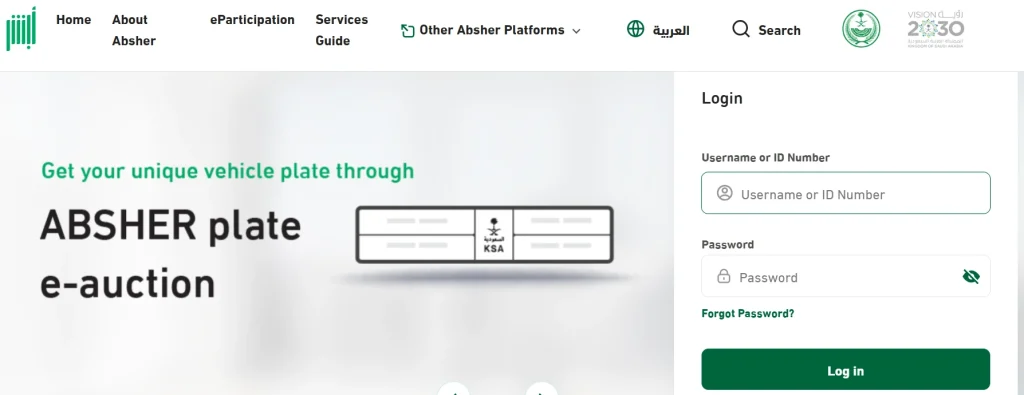
The Absher platform provides a range of essential services, including the ability to verify the status and validity of various government-related documents. Key features include checking Iqama status and expiration, reviewing traffic violation fines, and verifying visa status. These services enhance convenience by allowing users to access critical information quickly and efficiently.
Iqama
Do the following to use the Absher portal to verify the validity and status of your Iqama (residence permit):
Visit the official Absher website
Log in to your Absher account if you have already registered.
Put in the OTP that was sent to your registered number.
On the homepage, locate and click on the “Query Iqama Expiry Service” option.
Provide your Iqama number and other necessary details as prompted.
After you enter your information, the system will display your Iqama’s status and expiration date.
Absher check service enables citizens and residents to inquire about their Iqama expiry information efficiently.
Fine/penalty
The Absher platform’s General Violations eService enables Saudi citizens and residents to view violations issued against them by participating government entities.
How to Use the General Violations Service?
- Access the Absher Portal:
- Visit the official Absher website:
- Navigate to ‘General Violations’:
- Choose the “General Violations” option from the homepage.
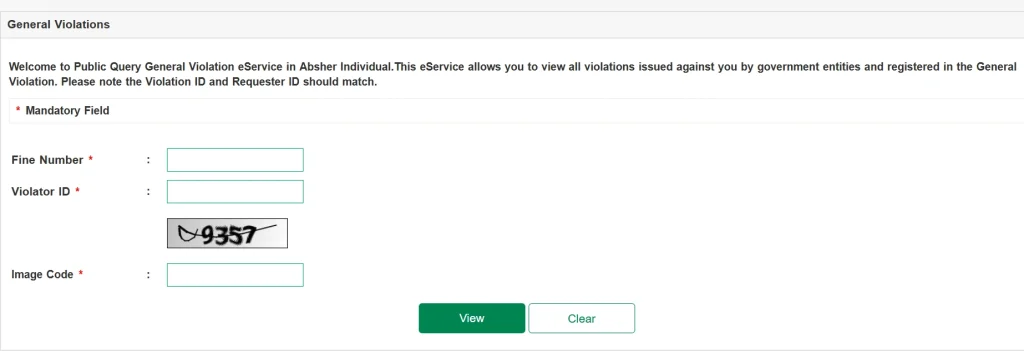
- Enter Required Information:
- Provide the ‘Fine Number’ and ‘Violator ID’ as prompted.
- Enter the security code that appears on the screen.
- View Violation Details:
- After submitting the information, a detailed report of any violations will appear on the screen.
- You have the option to print this report for your records.
Important Note:
Ensure that the ‘Violation ID’ and ‘Requester ID’ match during the query process for accurate results.
Traffic violations:
- Access the Absher Portal:
- Visit the official Absher website
- Log In:
- Enter your username (or ID number) and password.
- Complete the CAPTCHA and any additional security verification.
- Navigate to Traffic Services:
- Once you’ve logged in, choose “E-Services” from the menu.
- Choose “Traffic” and then “Query Traffic Violations”.

- View Violations:
- The system will display any outstanding traffic violations associated with your ID.
If you are a visitor without an Absher account, you can use your Document Number or Border Number to check for violations:
- Access the Visitor Violation Inquiry:
- Visit the “Query Traffic Violation for Visitor” page:
- Enter Required Information:
- Select your document type (e.g., Border Number, Passport).
- Enter the corresponding document number.
- Submit Inquiry:
- Complete the CAPTCHA and click “View”.
- Any violations associated with your document will be displayed.
Visa status
You can use the Absher site to verify the validity and status of your Saudi Arabian exit/re-entry visa by doing the following:
Access the Absher Portal:
- Visit the official Absher website
Log In:
- Enter your username (or ID number) and password.
- Complete any additional security verification as prompted.
Navigate to ‘Inquiries’:
- Navigate to the main menu and choose “Electronic Services” (E-Services) after logging in.
- Choose “Inquiries” and then “Passports”.
Select ‘Exit/Re-Entry Visa Status’:

Enter Required Information:
- Provide the following details:
- Resident ID Number
- Sponsor ID Number
- Visa Number or Passport Number
- Image Code (as displayed on the screen)
View Visa Details:
- After entering the required information, click “View”.
- The system will display the visa details, including type, validity, and expiration date.
FAQs
How to check Saudi traffic violations?
Visit the official Absher website
- Once you’ve logged in, choose “E-Services” from the menu.
- Choose “Traffic” and then “Query Traffic Violations”.
- The system will display any outstanding traffic violations associated with your ID.
What is Absher in Saudi Arabia?
Absher is an online platform and mobile application developed by the Saudi government to provide citizens, residents, and visitors with easy access to various governmental services. It allows users to check visa status, renew IDs, manage vehicle registrations, pay fines, and access other essential e-services securely.
How to check visa status in Absher?
Visit the official Absher website and log in. Navigate to the main menu and select “Electronic Services” (E-Services). Choose “Inquiries” and then “Passports”. Click on “Exit/Re-Entry Visa Status”. Enter the required information and click “View”. The system will display visa details, including type, validity, and expiration date.
Conclusion
Absher is an essential online platform for Saudi citizens, residents, and visitors, streamlining access to critical government services. From Absher check for Iqama status to traffic violations and visa inquiries, users can efficiently manage their official records online.
By leveraging Absher’s digital services, individuals can stay updated on their legal status, fines, and essential documentation with ease. Stay informed and simplify your processes by utilizing the Absher check service for quick and secure verifications.






