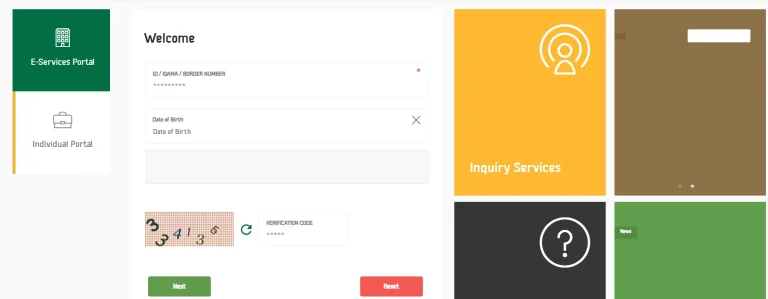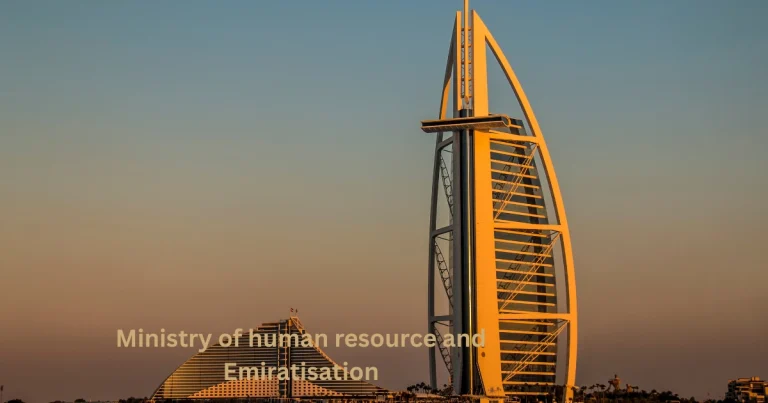Saudi Arabia has made significant advancements in digital transformation, with Absher standing as one of its most prominent e-services platforms. Managed by the Ministry of Interior (MOI), This e-portal offers a wide range of services to Saudi citizens, residents, and visitors, making bureaucratic processes more efficient and accessible.
Table of Contents


What is Absher?
This is an online platform and mobile application developed by the Saudi government to facilitate various governmental and administrative services. It allows users to complete essential tasks such as visa applications, residency permits, vehicle registration, and more, all from the convenience of their smartphones or computers.
Absher Business, a specific extension of the Absher platform developed for business owners and employers in Saudi Arabia, simplifies the management of employees’ governmental services by decreasing paperwork and expediting administrative processes.
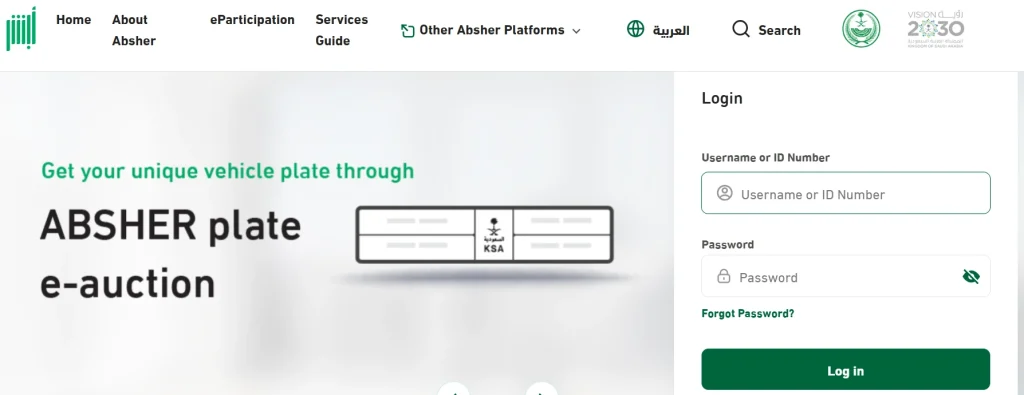
What is Absher Business?
This is an online e-business platform launched by the Saudi government to assist employers in managing essential workforce-related services. It allows businesses to handle various employee-related transactions efficiently, including visa processing, sponsorship transfers, and work permits.
Business services includes:
Issuing and renewing residency permits (Iqama)
Extending the validity of residency permits for members
Modifying job titles for employees (subject to Ministry of Labor approval)
Granting exit and re-entry visas for workers
Revoking previously issued exit and re-entry visas
Issuing final exit permits for employees
Absher Business: Essential Features for Companies
This is a digital platform designed to help company owners manage employee-related services efficiently. From company registration to routine administrative tasks, it simplifies interactions with government agencies, ensuring a smoother workflow for businesses.
Secure Digital Access & Compliance
The platform provides a secure gateway for businesses to authenticate and access government services online. It plays a crucial role in company registration, document verification, and meeting regulatory requirements, ensuring seamless compliance with labor and business laws.
Streamlined Business Operations
With Absher Business, employers can digitally process work visas, update commercial records, and manage employee documentation with ease. This automation minimizes delays, improves administrative efficiency, and accelerates essential business procedures, allowing companies to focus on growth rather than paperwork.
How to use The portal?
You can access the portal at https://www.absher.sa, a user-friendly portal designed for Saudi citizens. It allows you to manage various government tasks efficiently, offering seamless navigation with advanced features. The portal is available in both Arabic and English.
You can also download the mobile app, managed by the Ministry of Interior, from the Google Play Store or App Store. The app provides the same functionalities as the web portal in an easy-to-use format and supports both Arabic and English.
How to register/signup?
If you are a new user, You have to register your account on the absher portal.You can do so through the web portal by the following steps:
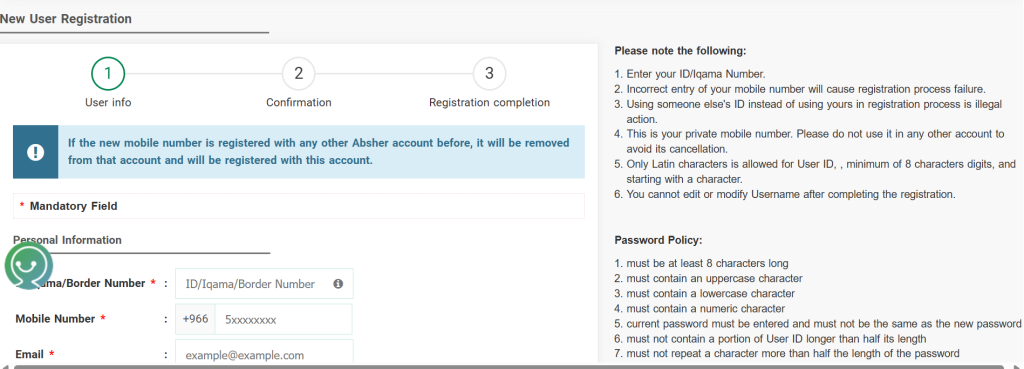
- Visit the official website (https://www.absher.sa) or download the mobile app.
- Click on “new user”
- Enter all the required/personal information such as Iqama number, Phone number, Email address or other information
- Carefully enter the captcha code
- Click on “agrees to privacy policy and terms of use”
- Click next button
- Verify the registration through an activation code sent via SMS.
- Click on ‘Register’ to complete the registration process.
- Complete the activation process by visiting an self-service kiosk, ATM, or designated bank.
Important things to consider:
| Providing an incorrect mobile number will result in registration failure |
| Using another person’s ID for registration is illegal. |
| A registered mobile number cannot be linked to multiple accounts. |
| Once registered, the username cannot be changed. |
| Use a strong password and enable two-factor authentication for security. |
| Ensure your registered mobile number is active to receive the OTP for secure login. |
Providing an incorrect mobile number will result in registration failure.
How to Log in to the Absher portal?
If you already have an account or have completed the registration process, you can log in to the platform through the web portal by following these steps:
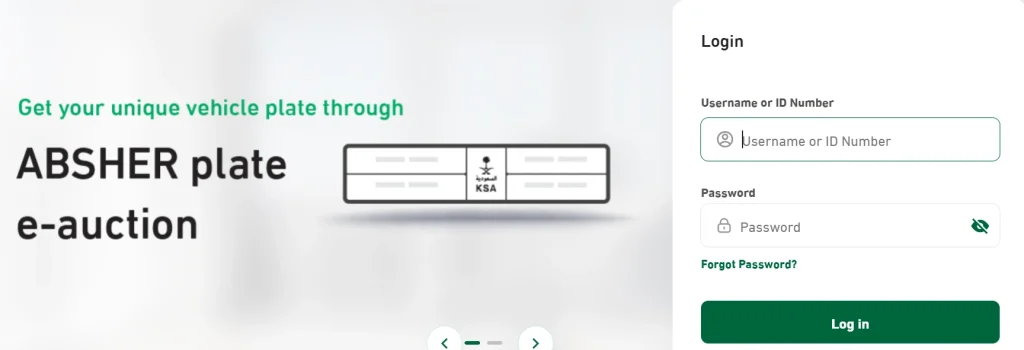
- Visit the portal login page at https://www.absher.sa.
- Change the language to English (if needed) for easier navigation.
- Locate the login section, which is on the left side of the webpage.
- Enter your username or ID number and password in the respective fields.
- Click the “Login” button to proceed.
- Upon successful verification, you will be logged into your Absher account.
How to manage an Absher account?
You can easily manage your account through the web portal, as its simplified navigation makes account management effortless.
Reset password
You can easily reset your portal account password through the web portal.
Steps to reset password:
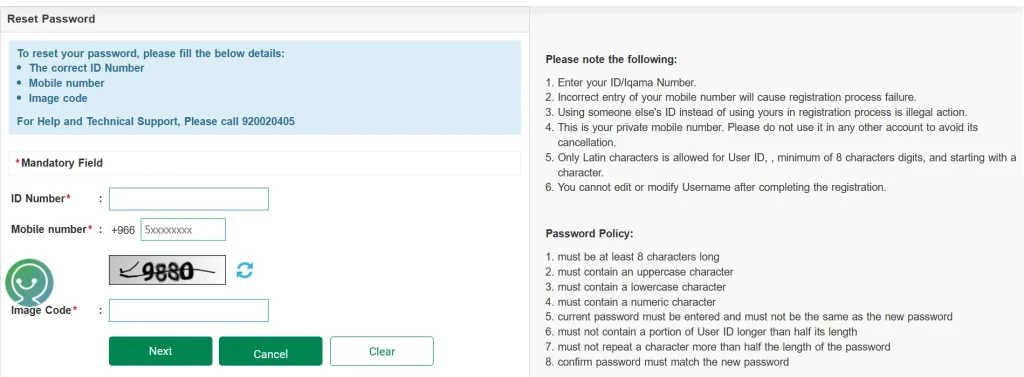
- Go to the official website
- Click on the “forget password” option
- Enter your registered mobile number and ID in the mandatory field section
- Enter the image code
- Click on “next” button
- Choose on of the secret question
- Answer the secret question
- Click on next
- You will receive a verification code to your registered mobile number.
- Enter this code in the given field
- Enter a new secure password, confirm it, and follow the password guidelines.
- Click on the agree
Tip: Choose a strong password and ensure your registered mobile number is active to receive OTPs.
Change number
To update your mobile number on the portal, it’s essential to have access to your current registered mobile number. This access is necessary to receive verification codes during the update process.
Visit the official website at https://www.absher.sa and log in with your credentials.
Select “update user information”
Click on edit
Enter your new mobile number and follow the on-screen prompts to validate it.
Click on save to save your progress
Enter the verification code in the required field
After finishing, the following confirmation message will appear: “Your account information has been successfully updated.”
Method 2: Using the Nafath App
- Open the Nafath App: Launch the Nafath app on your device.
- Access Settings: Go to the ‘Settings’ menu within the app.
- Activate Digital Identity: Select the option to activate your digital identity.
- Update Mobile Number: Follow the prompts to update and verify your new mobile number
How to find an Absher machine near me?
Absher self-service kiosks are installed across Saudi Arabia, enabling users to conveniently access various government services. To find the nearest kiosk, visit the Absher Registration and Activation Offices page and use the search function to locate machines by region or proximity.
For example, in Riyadh, machines are available at locations such as Malaz Passports, Riyadh Passports (Women), and the Passport Office in the Digital City–Nakhil District.
The Ministry of Interior has expanded portal’s accessibility beyond web and mobile platforms by integrating these self-service machines across the country. These kiosks provide users with the ability to register, activate, and manage their accounts seamlessly. Before heading to a kiosk, it’s recommended to verify its operational status and working hours.
Common Issues and Troubleshooting
- Login Issues: If users face login problems, they should check their internet connection, ensure the correct username and password, and verify if Absher services are under maintenance.
- Delayed SMS Verification: If the activation code is not received, users should ensure their registered number is active or try resending the OTP after a few minutes.
- Account Lockout: Portal accounts may get temporarily locked after multiple incorrect login attempts. In such cases, users should wait for some time before retrying or use the password recovery option
How to Contact Absher Support?
Users experiencing issues can reach out to customer support through:
- Toll-Free Number: 920020405
- Outside Saudi: +966920020405
- Email Support: Email: [email protected]
- Twitter/X Account: @ABSHER
Explore the Breathtaking Edge of the World in Riyadh
Looking for an unforgettable adventure in Saudi Arabia? Embark on a guided hike to the Edge of the World, one of Riyadh’s most spectacular natural wonders. Witness a mesmerizing sunset over the vast desert, followed by a stargazing experience like no other. This tour includes convenient transportation back to the city, making it a must-do experience for visitors.
👇 Check availability and book your tour now!
FAQs
1. Who can use Absher?
This is available for Saudi citizens, residents (Iqama holders), and visitors for various governmental services, including visa processing, residency management, and business-related tasks.
2. How can I activate my Absher account?
You can activate your account through self-service kiosks, ATMs, or designated banks after completing the online registration process.
3. What should I do if I forget my Absher password?
To reset your password, visit the portal login page, click “Forgot Password,” enter your registered mobile number and ID, and follow the verification process to set a new password.