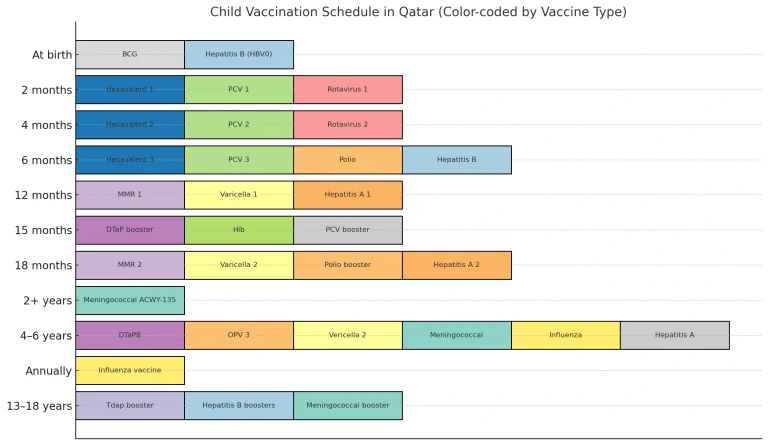As Qatar accelerates toward a fully digital future, accessing government services has never been easier or more secure. At the heart of this transformation is Tawtheeq Qatar, the National Authentication System that powers seamless access to platforms like Hukoomi and Metrash2.
This 2025 guide covers everything you need to know, from creating your account and using the mobile app to fixing login issues, so you can manage your digital identity in Qatar with confidence and ease.
🛡️What is tawtheeq in Qatar?
Tawtheeq is Qatar’s digital ID system that helps you securely log in to government websites like MOI, Metrash, and Hukoomi. It’s used to prove your identity online when you want to apply for services like visas, traffic inquiries, or business licenses.
You don’t need to create a separate account — it works with your Qatar ID and mobile number. It’s safe, easy to use, and helps protect your information while accessing online services.
🏛️Do I need Tawtheeq to access government services in Qatar?
Yes, most online government services like visa checks, residency applications, and traffic fines require you to log in with Tawtheeq.
🔄Is Tawtheeq the same as NAS?
Tawtheeq is part of the NAS (National Authentication System). When you sign in through NAS, you’re using your Tawtheeq digital ID.
How do I login to NAS in Qatar?
To log in to NAS, go to nas.gov.qa, click “Login,” and enter your Qatar ID number and registered mobile number. You’ll receive a one-time password (OTP) via SMS. Enter the code to access your account securely.
📱How do I get a Tawtheeq account in Qatar?
If you have a Qatar ID and mobile number, you can activate Tawtheeq through the NAS portal. No need to visit an office.
⚠️Is Tawtheeq mandatory?
Yes, Tawtheeq is required to access most official digital services in Qatar, making it essential for residents and companies using government portals.
🕘 A Look at the Evolution of Tawtheeq
Tawtheeq, the National Authentication System (NAS) of Qatar, was introduced in March 2019 by the Ministry of Transport and Communications. Whether you’re a citizen, resident, or business owner, Tawtheeq offers a unified login system to interact with platforms like Hukoomi, Metrash2, and more.
In 2025, as Qatar continues its digital transformation, registering with Tawtheeq has become essential for safe, fast, and reliable access to public services.
What is the meaning of Tawtheeq
Tawtheeq (توثيق) is an Arabic word that means “authentication” or “verification.”
Objectives and Features of Tawtheeq
Tawtheeq, officially known as Qatar’s National Authentication System (NAS), was developed to provide a unified and secure digital identity framework for all users accessing online government services. Its core objective is to streamline the authentication process for citizens, residents, and businesses by offering a single sign-on (SSO) system that works across all major e-government platforms.
Instead of creating multiple accounts for different services, users can register once with Tawtheeq and use those credentials to access platforms like Hukoomi, Metrash, the Ministry of Interior, Ministry of Labour, Baladiya, and many more. This simplifies user experience, saves time, and enhances security across digital services.

Key Objectives of Tawtheeq Qatar:
- Provide a centralized authentication gateway for all digital government services in Qatar.
- Ensure the identity of users is verified and protected during every online interaction.
- Support Qatar’s digital transformation goals under Qatar National Vision 2030 by promoting secure e-governance.
- Build public trust in online platforms by reducing fraud, unauthorized access, and identity theft.
- Enable secure integration with both web and mobile apps using smart authentication technologies.
Main Features of Tawtheeq Qatar:
- Single Sign-On (SSO): One login grants access to all government portals and applications.
- Two-Factor Authentication (2FA): Adds an extra layer of security using OTP verification.
- Biometric Support: Face and fingerprint login via the Tawtheeq mobile app.
- Data Encryption: All data transmitted through Tawtheeq is securely encrypted.
- Multi-platform Access: Compatible with desktop, tablet, and mobile services.
- Multi-language Support: Accessible in both Arabic and English for ease of use.
The Need for Tawtheeq in Qatar
Qatar is moving quickly toward a fully digital society, and secure access to government services is now essential.
Tawtheeq was introduced to meet this growing need by offering a reliable and unified login system for all e-government platforms.
Why Tawtheeq is Needed:
- Digital Transformation Goals: Supports Qatar Vision 2030 by promoting smart, paperless government services.
- Rising Online Users: Citizens and residents increasingly rely on digital platforms for daily tasks.
- Multiple Services, One Login: Reduces the hassle of managing separate accounts for each ministry or portal.
- Better User Experience: Speeds up processes like paying bills, renewing IDs, and applying for permits.
- Increased Cybersecurity: Protects users from identity theft, data breaches, and unauthorized access.
📊 Adoption and Growth of Tawtheeq qatar
Tawtheeq saw a rapid rise in usage during 2021. Within just the first half of the year, it recorded over 930,000 newly created user accounts:
- Q1 2021: Approximately 426,000 new users
- Q2 2021: Around 518,000 additional registrations
These numbers reflect how essential Tawtheeq became for accessing digital public services in Qatar.
Key Uses and Services
Tawtheeq is commonly used as a secure login gateway for many government platforms and services, including:
Registering for COVID‑19 vaccinations
Applying for health cards via Nar’aakom
Handling sponsorship transfers and business-related digital transactions
Challenges Addressed by Tawtheeq Qatar
Before Tawtheeq, accessing government services in Qatar came with several challenges that affected both security and user convenience.
Here’s how Tawtheeq helps solve these problems:
1. Multiple Login Systems
Users had to create separate accounts for each government portal, making access confusing and time-consuming.
Tawtheeq offers one secure login for all platforms, reducing hassle and improving efficiency.
2. Risk of Data Breaches and Identity Theft
With different login systems, personal data was spread across various platforms, increasing vulnerability.
Tawtheeq centralizes and encrypts user data, helping protect against cyber threats.
3. Difficulty in Verifying Identity Online
Many services required in-person verification or manual document checks.
Tawtheeq ensures digital identity verification through secure login methods and mobile authentication.
4. Inefficient Access to Essential Services
Delays and login issues often made it hard to use services like Metrash2, Hukoomi, or health card renewals.
Tawtheeq streamlines access, saving time for both users and government departments.
Tawtheeq Registration Requirements
| Requirement | Details |
| Valid Qatar ID (QID) | Must be active and not expired. Required to verify your identity. |
| Mobile Number Linked to QID | This number receives OTP for verification. Must be registered under your QID. |
| Internet Access | A stable internet connection is needed to complete online registration. |
| Email Address (Optional) | Helps in password recovery and receiving account-related notifications. |
How to Register for Tawtheeq Qatar (Step-by-Step)
Creating a Tawtheeq (National Authentication System) account is simple and can be done online in just a few minutes. Here’s how you can register:
1. Go to the NAS Self-Service Portal
Start by visiting the official Tawtheeq self-service page through the Hukoomi website.
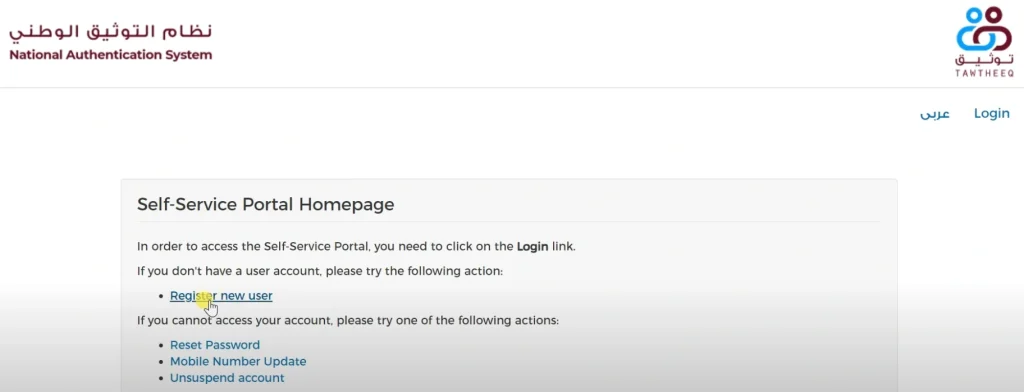
2. Begin the Registration Process
Click on the “Register” or “Sign Up” option to start setting up your account.
3. Select Your User Category
Choose the type of user you are. Most users should select “Qatar Citizens and Residents.” Other options are available for visitors or business-related accounts.
4. Enter Your QID and Mobile Number
Type in your Qatar ID number along with your mobile number. Complete the security code (captcha) to continue.
📌 Note: If your mobile number isn’t registered under your QID, your account may be created but will stay inactive. You’ll need to call 109 to activate it.
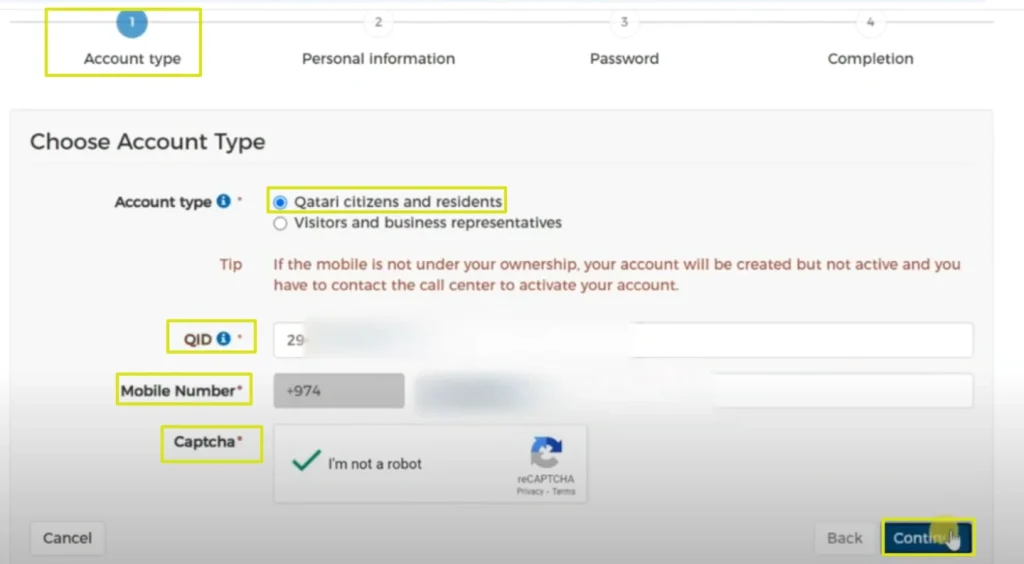
5. Verify with an OTP
You’ll receive a One-Time Password (OTP) on your mobile. Enter the code to verify your identity and continue to the next step.
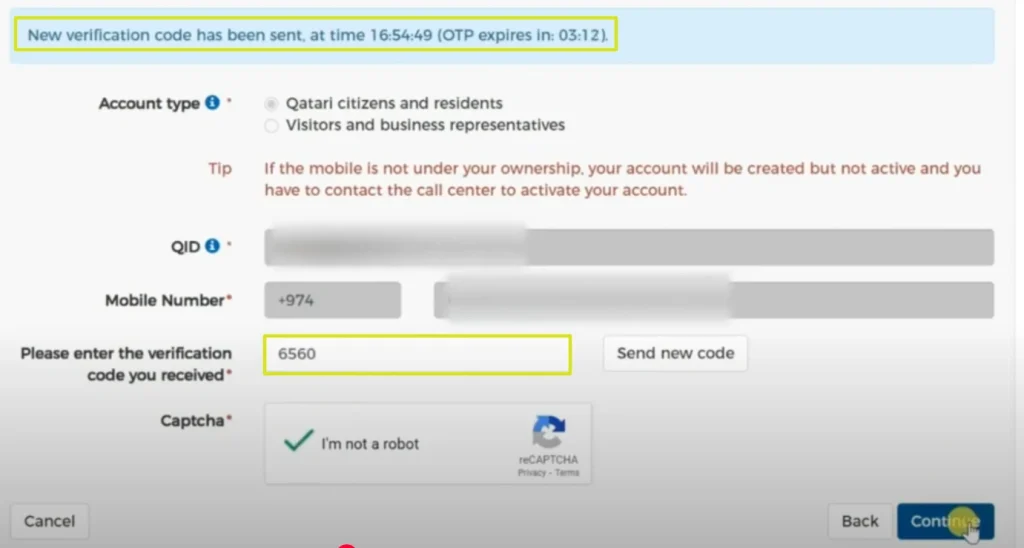
6. Fill in Your Personal Information
Provide your full name, date of birth, nationality, gender, P.O. Box, national address, and email (optional).
You can choose to fill in your name in either English or Arabic.
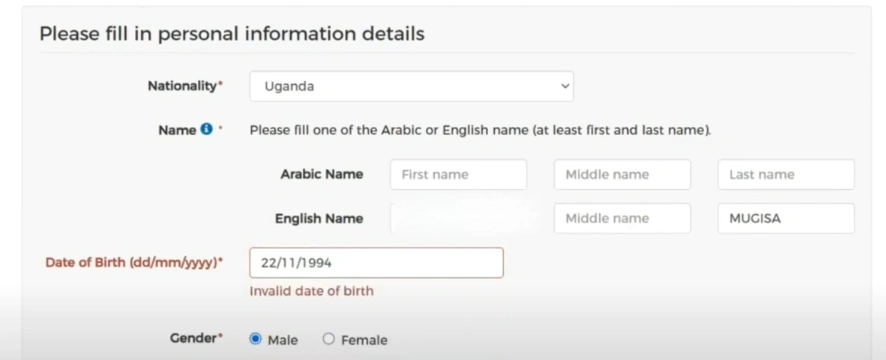
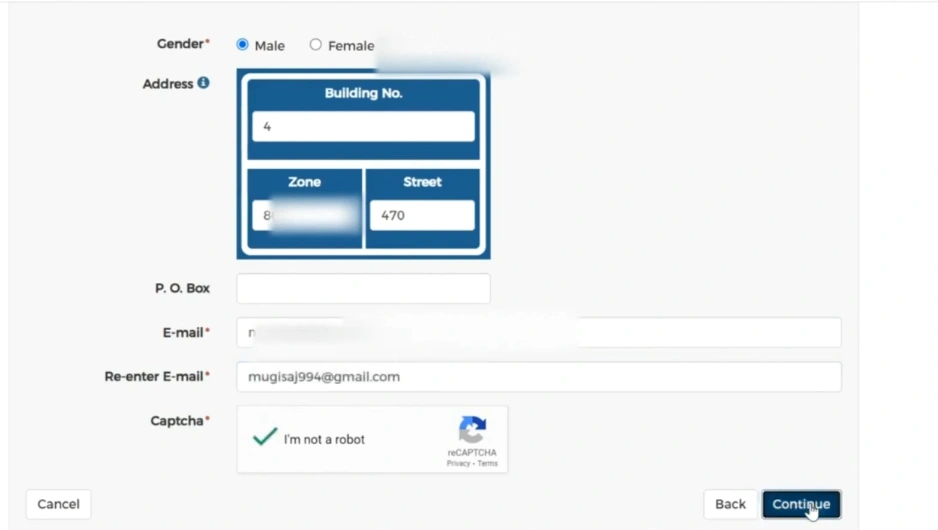
7. Create Your Password
Create a secure password for your NAS account and re-enter it to confirm. Choose something strong yet memorable for your own safety.
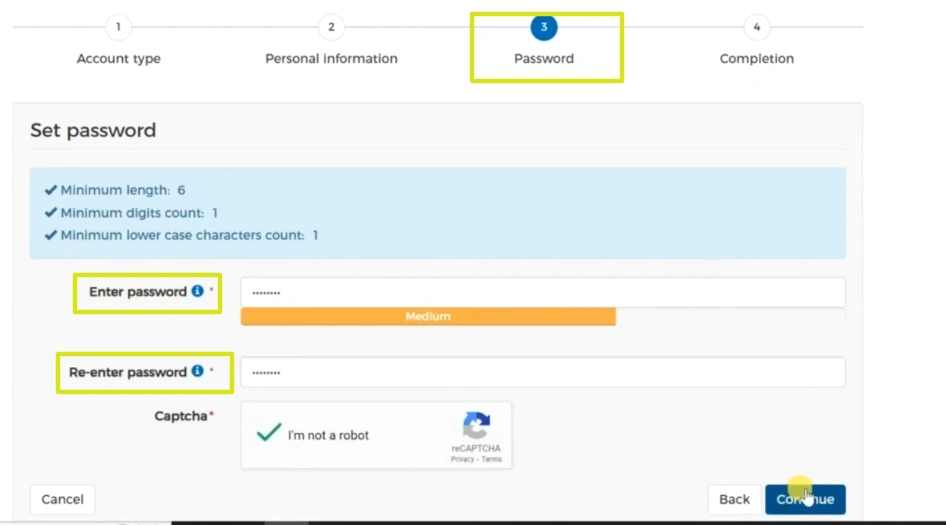
8. Complete Registration
Once you’ve submitted your information, a confirmation message will be displayed.This means your account has been successfully created and is ready to use for logging into various Qatar government portals.
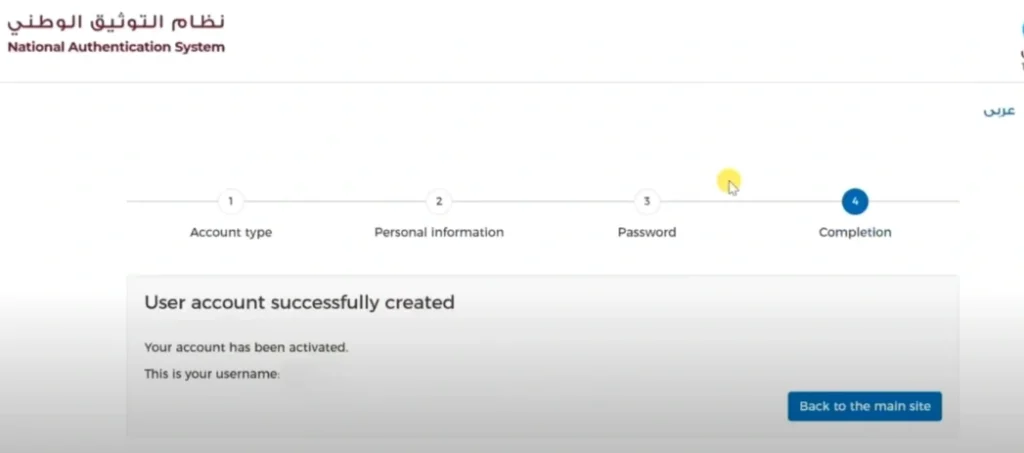
Troubleshooting a Suspended Tawtheeq Qatar Account
Why Accounts Get Suspended
Accounts may be suspended due to:
- Entering incorrect login details multiple times
- Using an unregistered or mismatched mobile number
- Inactive or expired QID
- System security checks for unusual activity
If your Tawtheeq (NAS) account has been suspended, you don’t need to visit any office or make a call—you can reactivate it online in just a few steps.
Step 1: Visit the NAS Self-Service Portal
Go to the official self-service page. This platform allows you to manage your account directly.
Step 2: Click on “Unsuspend Account”
From the list of options on the page, choose “Unsuspend Account.” This feature is specifically for users who are locked out or suspended.
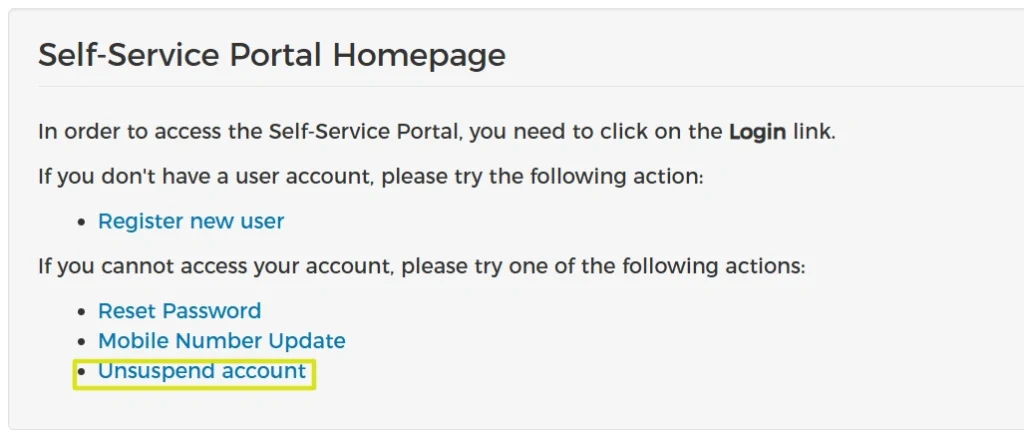
Step 3: Enter Your Details
Type in your Qatar ID number (QID) and the mobile number that’s linked to your account. Then, complete the captcha for security verification.
Step 4: Verify Using OTP
Tap on “Send Verification Code”; an OTP will be sent to your linked phone number.Enter the OTP when prompted.
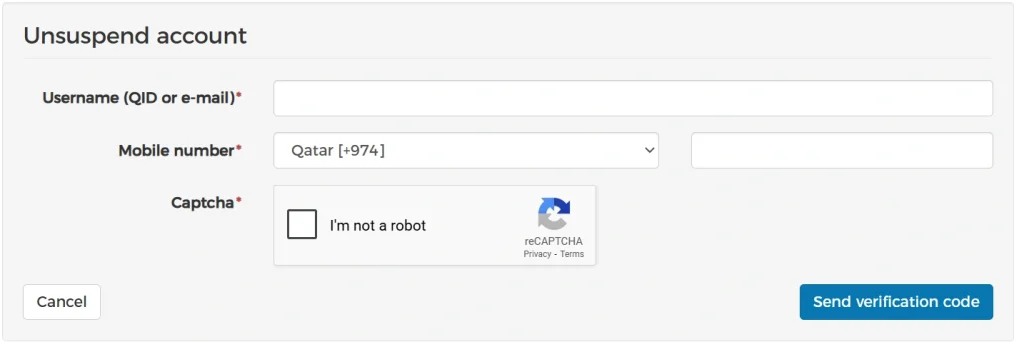
Step 5: Reactivate Your Account
Once the OTP is verified, your NAS account will be instantly reactivated. You can then log in and use all connected government services as usual.
How to Reset Your Tawtheeq Password
If you’ve forgotten your Tawtheeq (NAS) password or can’t log in, The process is almost same as above:
1. Access the NAS Self‑Service Page
Open your browser and go to the official self‑service portal at nas.gov.qa/self‑service.
2. Choose the “Reset Password” Option
Click on “Reset Password” on the NAS portal page to create a new password without needing to register a new account.
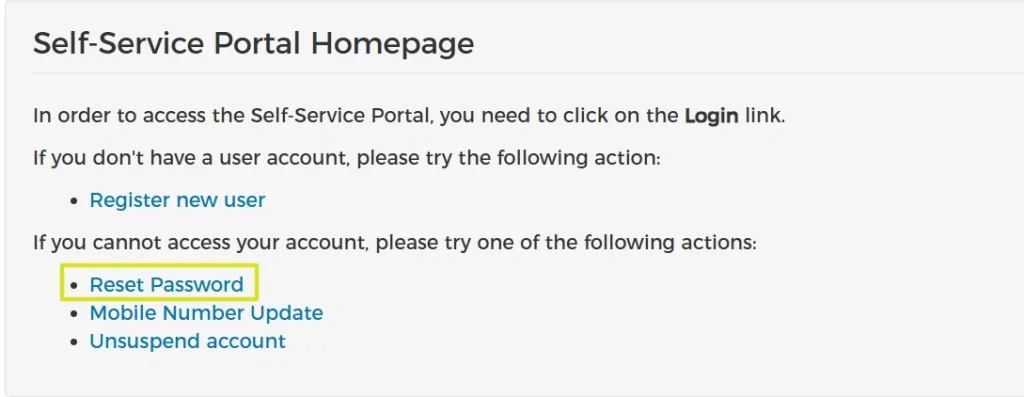
3. Provide Your QID and Mobile Number
Input your Qatar ID (QID) and the mobile number linked to your NAS account.Complete the captcha to verify you’re a real user.
4. Receive and Enter the OTP
A verification code (OTP) will arrive via SMS. Use it to authenticate your login on the portal.
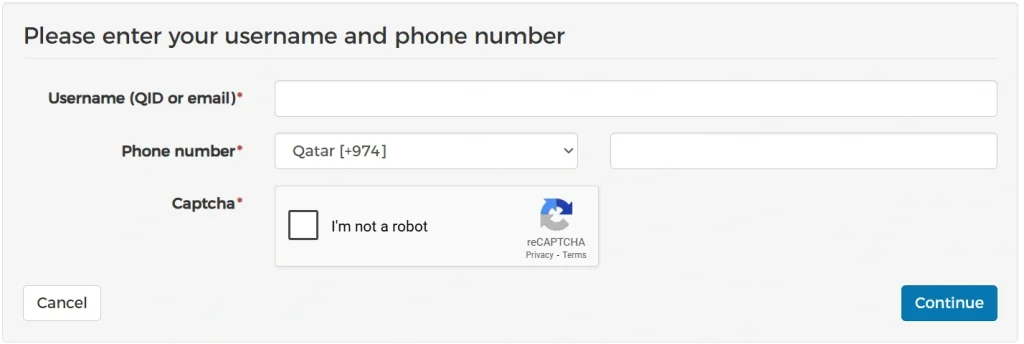
5. Set a New Password
Once the OTP is accepted, you’ll be prompted to choose and confirm a new password. Make sure it’s strong and memorable. Submit your new password to complete the reset.
How to Update/change Your Mobile Number in NAS Qatar (Tawtheeq)
- Go to the official NAS self-service portal.
- Sign in by entering your Tawtheeq username and password.
- Click the “Mobile Number update” tab located in the top menu.
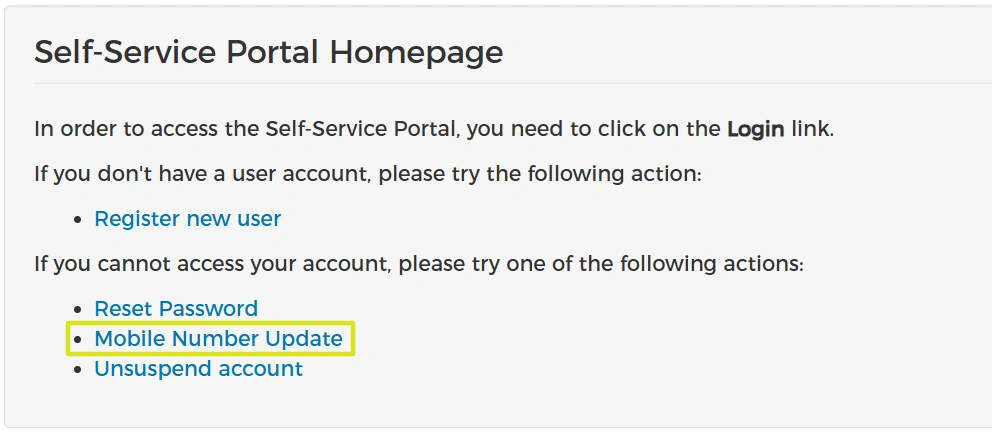
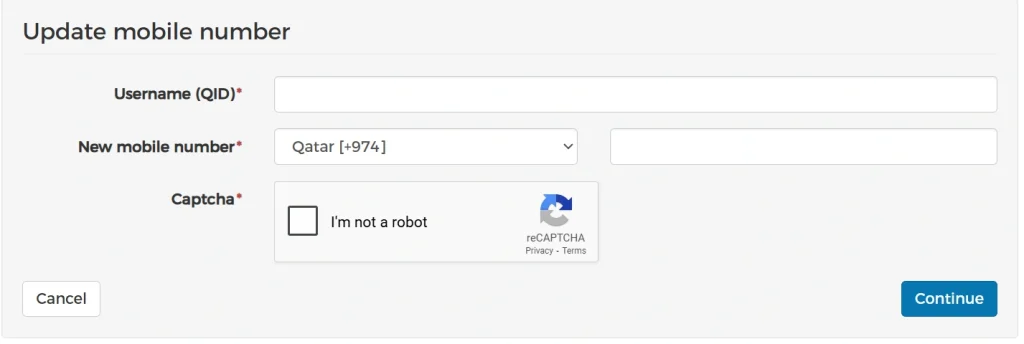
- Enter your new mobile number carefully.
- Click on “Continue” or “Submit” to proceed.
- Check your new mobile number for the incoming OTP.
- Insert the one-time password in the required field to confirm the change.
- Once confirmed, your Tawtheeq account will be updated with the new mobile number.
Tawtheeq Qatar Mobile Application
The Tawtheeq mobile app is available for iOS devices making it easier than ever to access government services on the go.
Note: This app is not available on google play store
With the app, you can log in quickly using face recognition or fingerprint, eliminating the need to enter your password every time.
It allows you to access services anytime and anywhere, giving you full control over your digital identity with added convenience and security.
Whether you’re paying bills, checking personal records, or verifying details, the Tawtheeq app keeps you connected with just a few taps on your phone.
Features of the Tawtheeq App
The Tawtheeq mobile app is designed to make your digital interactions safer and more convenient. Here are its key features:
- Biometric Authentication
Log in using fingerprint or face recognition for fast and secure access. - Push Notifications for Logins
Get instant notifications whenever your account is accessed, allowing you to track activity in real time. - Secure Password Reset
Quickly reset your Tawtheeq password through the app by verifying your credentials and entering the OTP. - Seamless Access to Linked E-Services
Use one app to access all major government portals like Hukoomi, Metrash2, and more—no need to log in separately.
Tawtheeq Qatar customer care contact number
If you face issues with your Tawtheeq (NAS) account, help is easily available.
For prompt support, dial 📞 109 to reach the Government Contact Center from within Qatar.
The support team is available in multiple languages, making it easier for residents and citizens of all backgrounds to get help when needed.
Website : https://www.nas.gov.qa/self-service/
What Are the Benefits of Tawtheeq?
Tawtheeq offers several practical advantages for anyone using Qatar’s digital government services:
- Single Sign-On Access
You only need one login to access multiple government portals like Hukoomi, Metrash2, and other e-services—no need to remember separate credentials. - Enhanced Data Security
Your personal information is better protected through advanced authentication methods like OTP and biometric login. - Alignment with National Cybersecurity Goals
Tawtheeq helps Qatar build a secure digital ecosystem in line with its national cybersecurity strategy. - Time-Saving and User-Friendly
With quicker logins and fewer steps, the system streamlines your interaction with online services, making it more efficient and hassle-free.
Enhanced Online Security with Tawtheeq qatar
Tawtheeq offers enhanced online security by using two-factor authentication, which requires both a password and a one-time code sent to your mobile. All data exchanged through the platform is encrypted, protecting your personal information from cyber threats. It follows Qatar’s national cybersecurity standards and includes real-time monitoring to detect suspicious activity. These features ensure your digital identity remains safe while using any government e-service.
Services You Can Access Using Tawtheeq
Tawtheeq gives you access to a wide range of essential online services in Qatar through a single, secure login:
- Metrash2 (Ministry of Interior Services)
Easily manage traffic violations, residency renewals, exit permits, vehicle registration, and more via the Metrash2 app or official website. - Hukoomi Portal
Use Tawtheeq to log into Qatar’s main e-government platform for services like QID renewal, health card applications, residency permits, and public service payments. - Hamad Health Card Management
Apply for or renew your Hamad Health Card, check card status, and manage health-related records securely online. - Baladiya (Municipality Services)
Submit requests for building permits, commercial licenses, and other municipal approvals under the Ministry of Municipality. - Education and Scholarship Platforms
Log in to platforms offering access to scholarship applications, university admissions, and student services with your Tawtheeq account. - Labour and Visa-Related Services
Check and manage work visa applications, labour contracts, sponsorship transfers, and other services under the Ministry of Labour and Ministry of Interior.
Common Tawtheeq qatar Errors and How to Fix Them
| Error | Description | How to Fix It |
| Mobile Number Not Linked to QID | System shows your mobile isn’t associated with your Qatar ID. | Call 109 and ask to link or verify your mobile number. |
| Incorrect or No OTP Received | OTP not received or invalid. | Check mobile network, retry, or update your number through the NAS portal. |
| Suspended Account | Account disabled due to multiple failed logins or unmatched info. | Visit NAS and select “Unsuspend Account” or call 109.The procedure of unsuspending account is given in this article. |
| Password Not Working | Login fails even with the correct password. | Click “Forgot Password” and reset it using your QID and registered mobile number. |
| Access Denied to Services | Some e-services are restricted or not loading. | Ensure your profile info (QID, mobile) is updated and verified in Tawtheeq. |
Public Feedback and Technical Issues
According to feedback on Reddit and various Qatar-focused forums, users often report that sponsorship transfer requests get denied unless the individual first registers an account on the official NAS portal.
Community members confirm that after downloading the Tawtheeq mobile app and logging in with the correct NAS credentials, most government services become accessible.
However, users have also pointed out occasional issues such as:
- System downtime or slow response from the NAS site
- Confusion about multi-factor authentication (OTP)
- Inconsistencies in app login vs. browser login experiences

Why do I need Tawtheeq?
You need Tawtheeq to log in safely and conveniently to multiple e-government platforms in Qatar without managing separate usernames and passwords.
What is the NAS account in Qatar?
A NAS account is your personal or business login under the Tawtheeq system, used to access online services like Hukoomi, MOI, and more securely.
How do I get Tawtheeq?
You can create a Tawtheeq account through the NAS portal or by downloading the Tawtheeq app from the App Store and registering with your QID.
What is the service fee for Tawtheeq?
Tawtheeq is a free government service—there are no charges for creating or using your account.
What is the Difference Between Ejari and Tawtheeq?
Ejari and Tawtheeq are both digital systems used in the Gulf region, but they serve different purposes in different countries:
Ejari is a Dubai-based tenancy registration system. It is used to register rental contracts with the Dubai Land Department. Every rental agreement in Dubai must be registered through Ejari to make it legally binding and to access services like DEWA (electricity), visas, and residency renewals.
Tawtheeq, on the other hand, is Qatar’s National Authentication System (NAS). It provides digital identity verification for residents and citizens to access e-government services such as visa applications, Metrash2, Hukoomi, and more.
Conclusion
Tawtheeq qatar has become an essential tool for accessing Qatar’s digital government services securely and conveniently. Whether you’re renewing your QID, checking traffic violations, or managing health records, Tawtheeq ensures everything is done through a single, protected login. With growing digital adoption in 2025, understanding how to register, manage, and troubleshoot your Tawtheeq account is more important than ever. Staying informed keeps your access smooth and your data safe.