In today’s busy time, do you have enough time to go to the embassy and stand in long queues to check your visa? Would you like to get information about Qatar visa check and confirm visa status online so that you can save time and avoid unexpected issues and hurdles when you travel?
Checking visas online before traveling creates a sense of calmness and makes your travel pleasurable. Let us help you check your Qatar visa online through the Moi portal and save a lot of time and hassles.
Through our MOI Qatar visa check online tool, you can easily track your visa status online in a very simple and easy way. You have to enter your 15-digit visa number or passport number, and after entering these numbers, you will be redirected to Qatar’s official MOI visa portal. There, you can easily and with confidentiality check your visa status.

MOI Qatar Visa Check Online using Qatar ID and Passport Number
Are you ready to go abroad and see the beauty of a diversified world? Then, the first requirement that you must fulfill is to have a valid visa for that particular country. It doesn’t matter what your traveling purpose is, whether you go for tourism or work or any specific purpose; all you need is a valid visa from a particular country, as this is the basic legal document for traveliing.
If you want to check your Qatar visa online to save your precious time and avoid hassles, we are here to help you check your Qatar visa online just by following a few steps on your mobile screen.
What you get in this article?
In this article, we will tell you how you can confirm your visa status on MOI and QVC websites. We will also show you how to check Qatar visa validity and track visa application status.
What is a Qatar Visa?
Have you ever traveled abroad? If yes, then you definitely know that a visa from any country is a legal requirement of that particular country to let you enter. In simple terms, it is permission granted by that state to a visitor to allow him to visit their place.
A Qatar visa is also a requirement that needs to be fulfilled by every visitor unless they belong to GCC countries or if they are citizens of one of the countries eligible for visa waiver on arrival.
Types of visas
| Tourist Visa | Family Visa |
| Business Visa | Transit Visa |
| Work Visa (Residence Permit) | Visit visa |
| Student Visa | freelance visa |
You may learn more about Qatar on arrival visa by reading our post.
Qatar Visa Policy
Each country offers different types of visas to welcome foreigners from around the world. Qatar also offers a variety of visas that visitors require to enter Qatar. Qatar Offers visa exemption to GCC countries and other countries with visa-on-arrival or visa waiver agreements.
Do you know
Almost 102 countries’ citizens are eligible to have visa-free entry to Qatar.
Visa Check Prerequisites
- Official identifications such as passport number and application number.
- QID number for residents.
- Contact information, like Mobile, phone number, or valid email address.
- Mentioned in the contact details of the visa documents to receive text for verification.
- Internet connection on mobile or desktop
How to Check Qatar Visa Status Online?
There are various methods to check your Qatar visa status online. You may check your Qatar visa status online or offline before traveling. However, before discussing visa check online techniques, we must all understand visa check needs.
MOI Qatar Visa Check Requirements
- Passport or travel document
- Valid visa application form
- Passport copy and personal photographs for e-visa application
- Financial proof
- Accommodation
- Health insurance
- Visa fee receipt
- Additional documents
Qatar Visa status Check Online Through MOI Portal
MOI portal is the official database where you can easily process your Qatar visa check by following a few easy steps.
Step 1: Go to MOI’s official website(moi.gov.qa)
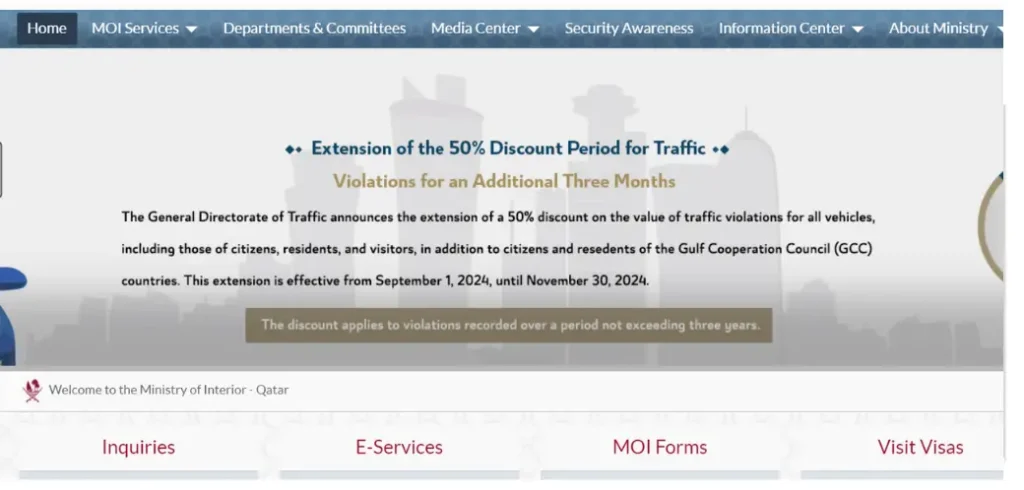
Step 2: Hit the “Inquiries and requests” tab

Step 3:Select visa service from list of options
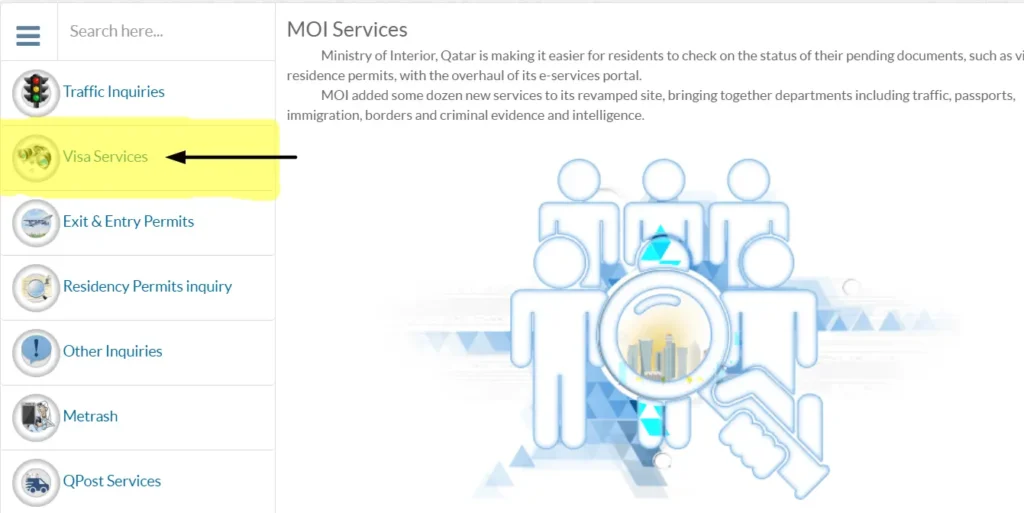
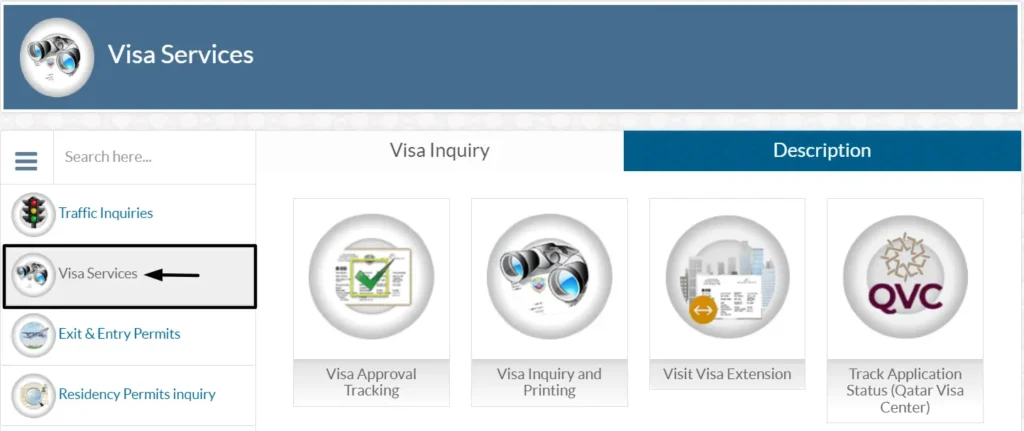
Step 3: Provide proper visa and passport details.
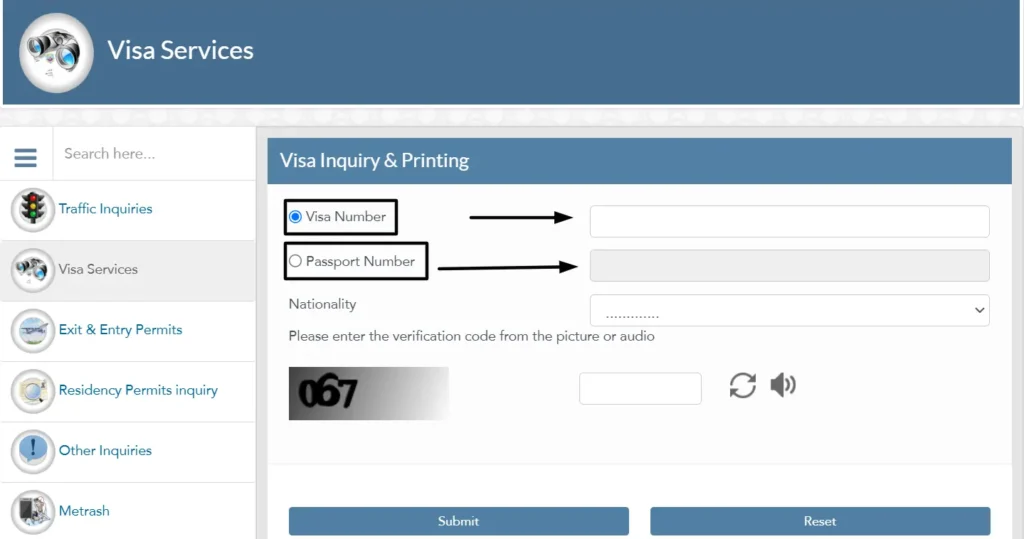
Step 4: Select your nationality
Step 5: Complete the CAPTCHA code as shown
Step 6: Click “Submit” and view your current visa status
MOI Qatar Visa Check online by Passport Number
You can also track your Qatar visa application status using your passport number. You can also track your e-visa through your passport number. By using the Ministry of Interior website, you can check your visa application status by entering your passport number by following the steps.
Step 1: Go to moi.gov.qa, the official website of MOI
Step 2: Under Services, choose “Visa Services”
Step 3: Select “Query and print attributes”
Step 4: Enter the passport number accurately in the given fields
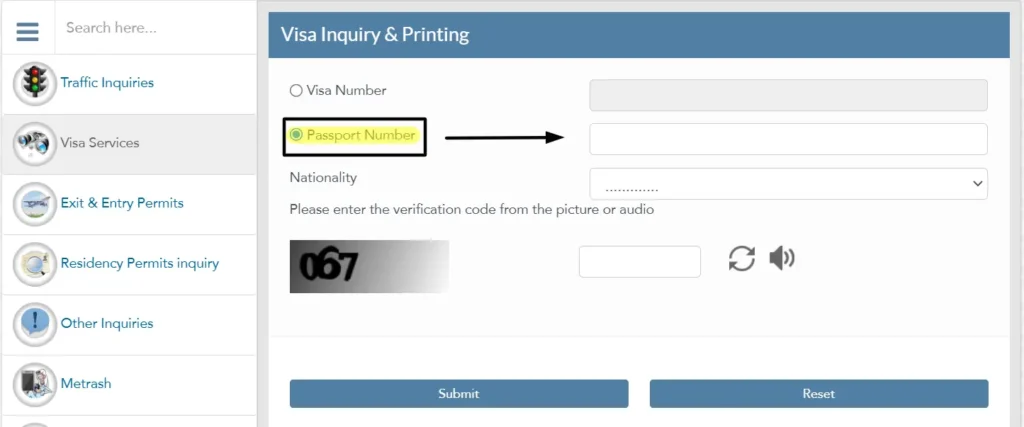
Step 5: Complete the CAPTCHA verification test
Step 6: Confirm your nationality (country where you live).
Step 7: Check your visa status in real time by clicking the Submit button.
MOI Qatar Visa Check Through Visa Number
Steps to follow:
Step 1: Accessing the MOI Portal
Step 2: Click on “Other Inquiries”
Step 3: Click on “Official Documents”
Step 4: IN the Given field, enter your complete Visa number
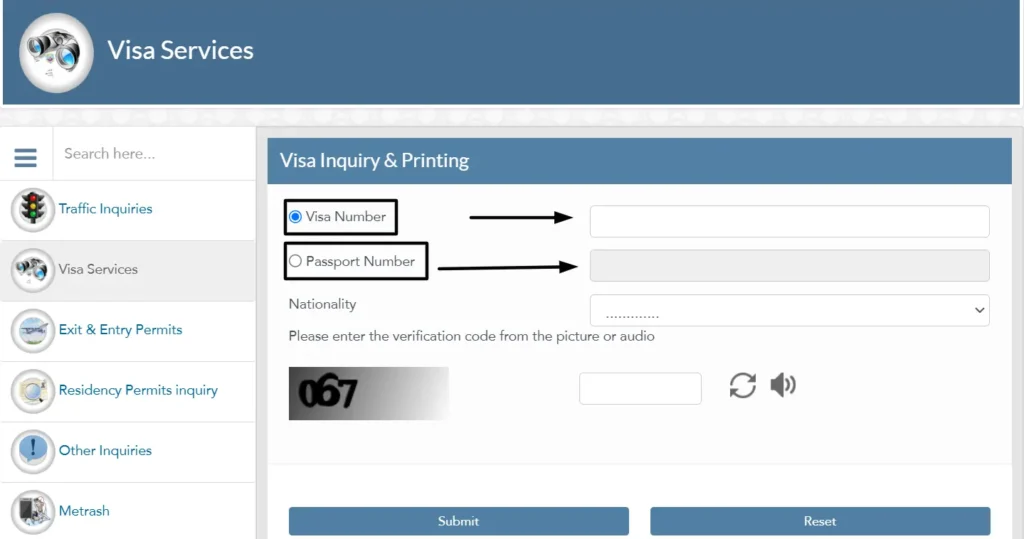
Step 5: Selecting your nationality
Step 6: Complete CAPTCHA by entering a 3-digit number in the box.
Step 7: Step 7: To confirm the QID status, click the submit button.
Benefits of Checking Visa Status
Checking your visa and other necessary documents before traveling provides you with a feeling of comfort and makes your journey joyful. There are various advantages to getting a Qatar visa check.
Mind Relaxation: Knowing that your visa status is okay and you have all the required documents keeps your mind relaxed while traveling.
Confidence: A proactive Approach always builds confidence. As you check your visa before your journey, you are mentally relaxed, and this helps boost confidence and reduces the expected immigration issues.
Enough time for correction. Checking status online provides an opportunity to make corrections if required.
Rising number of travelers: To avoid issues with a rising number of people flocking to Qatar, verify your visa status before travelling.
MOI Visa Verification System
The Ministry of Interior (MOI) in Qatar oversees all visa services within the country, providing a convenient online platform for verifying visa details. Available 24/7, this system allows you to check your visa status using only your passport number. With this service, you can effortlessly monitor:
- The progress of your visa application
- Your current visa status
- The validity period of your visa
- Details of your residence permit
This MOI visa verification system is a valuable tool for residents and travelers alike, ensuring they stay informed about their visa status and related updates.
How to print Qatar visa from MOI website?
Go to MOI website’s “visa service page”.
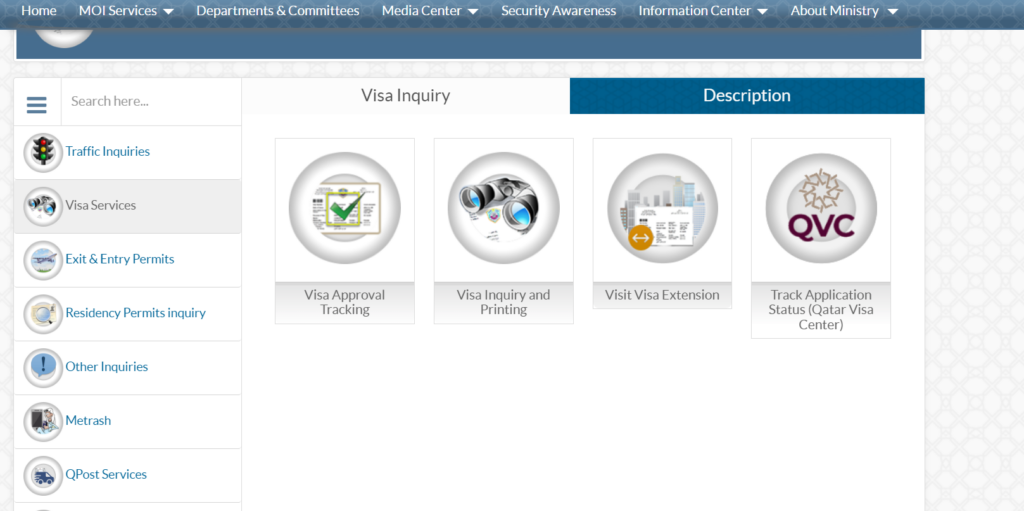
Choose “visa inquiry and printing” option
“After arriving at the visa inquiry and printing page, enter your passport number or visa number here, pick your nationality, then enter the verification code provided on the screen, and click on the submit button.”
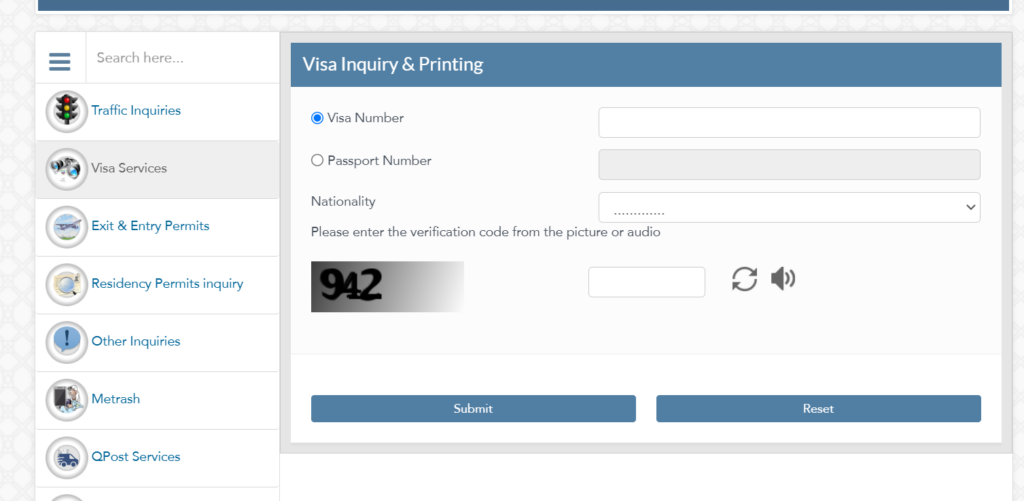
After that ,you will see your visa detail. Tap on the “print visa button” to print in pdf format.
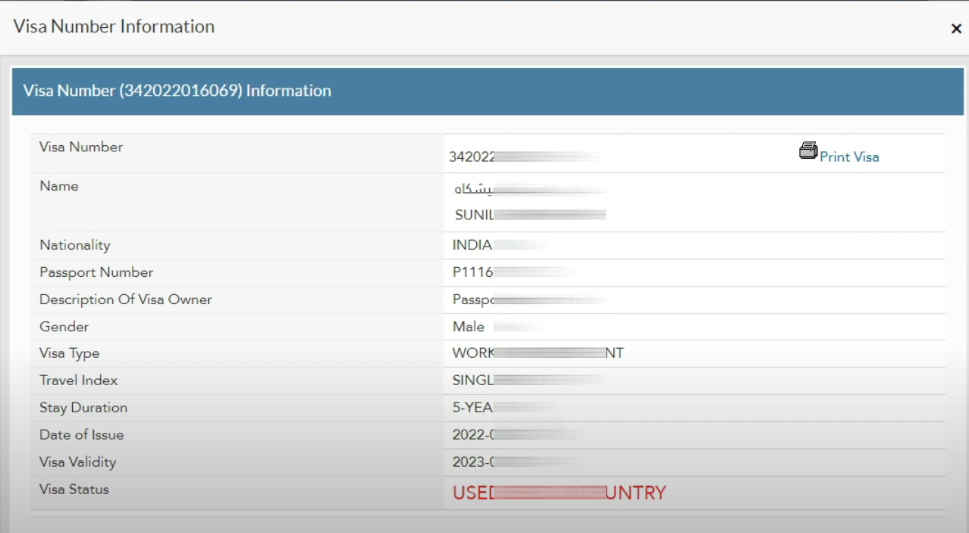
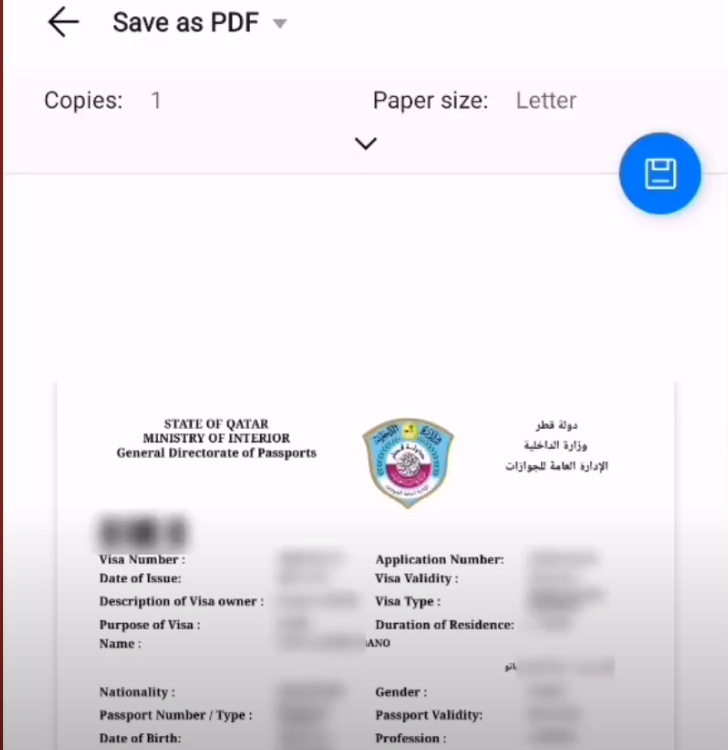
Qatar Visa Types, & Fee 2024
| Visa Type | Visa fee |
| Qatar Family Visit Visa | QR 200 |
| Qatar Tourist Visa | QR 100 |
| Qatar Transit Visa | NO FEE |
| GCC Residents Visit Visa | QR 100 |
Processing Time for Visa
This visa may take up to two weeks. For e-visas and ETAs, the time for visa processing is usually shorter.
Qatar: A foreigner welcoming country
Qatar always welcomes foreigners to visit the country. According to the tourism sector performance report, Qatar welcomes almost 4 million foreigners into Qatar in 2023.
In early 2017, the Qatari population was 2.6 million, out of which only 313,000 were Qatari citizens and 2.3 million were foreigners.
Checking the Status of a Qatar Visa on the QVC Website
Step 1: Click here(qvc.com) to go to the Qatar Visa Centre’s website.
Step 2: Choose your preferred language, either English or another one. There are multiple languages available on the QVC portal.
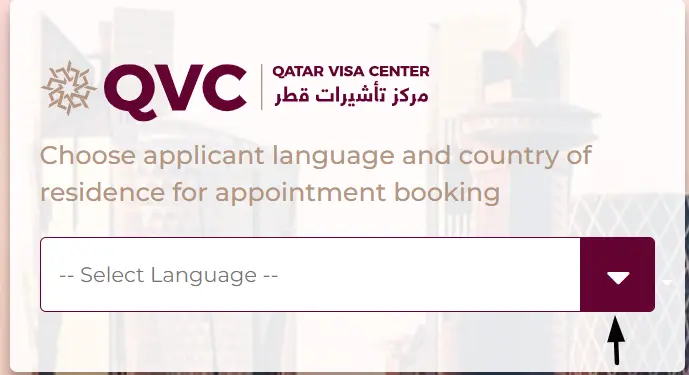
Step 3: Choose one of the listed countries, such as India or Nepal.
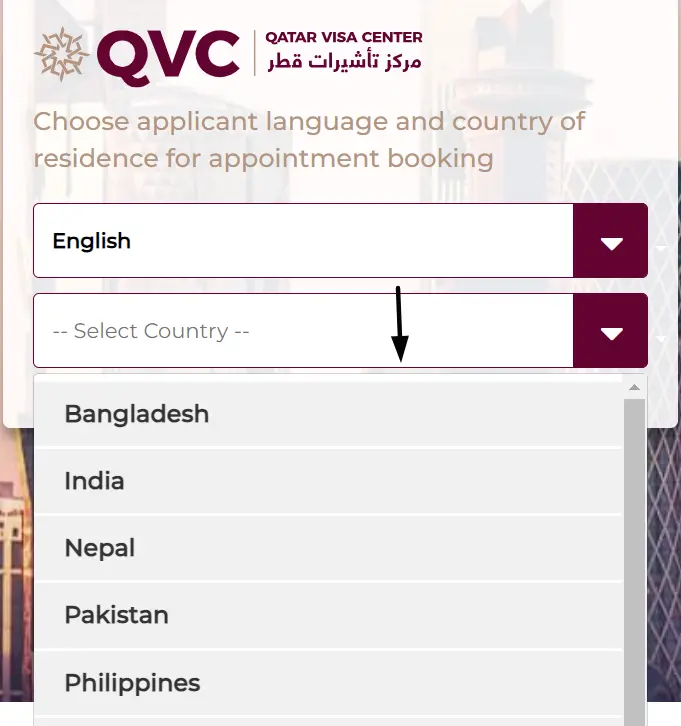
Step 4: Click on the “Track Application” tab. On the track application page, you may view the status of your application.

Step 5: Enter the details from your application, passport, and visa. Verify the accuracy of the information you provide.
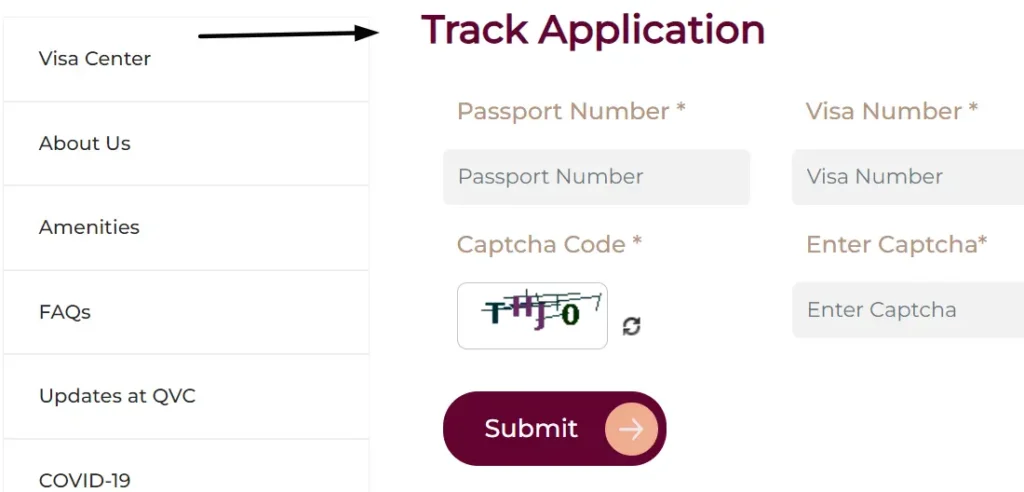
Step 6: Enter the code that appears on the screen to verify that you are human.
Step 7: Select “Submit” by clicking the button. After completing the form and entering all the information, you may view the updates. This allows you to conveniently apply for a Qatar visa check online.
MOI Qatar Visa Check on Mobile Devices
Want to confirm the authenticity of your Qatar visa on the go? No problem! With just a few taps on your smartphone, you can easily verify your visa status through the official channels. Whether you’re using a mobile browser or the MOI Qatar app, checking your visa is quick, reliable, and accessible from anywhere.
Method 1: Visa check through MOI website
Use these easy procedures for qatar visa check on the MOI website:
Step 1: Open your mobile browser and search moi.gov.qa
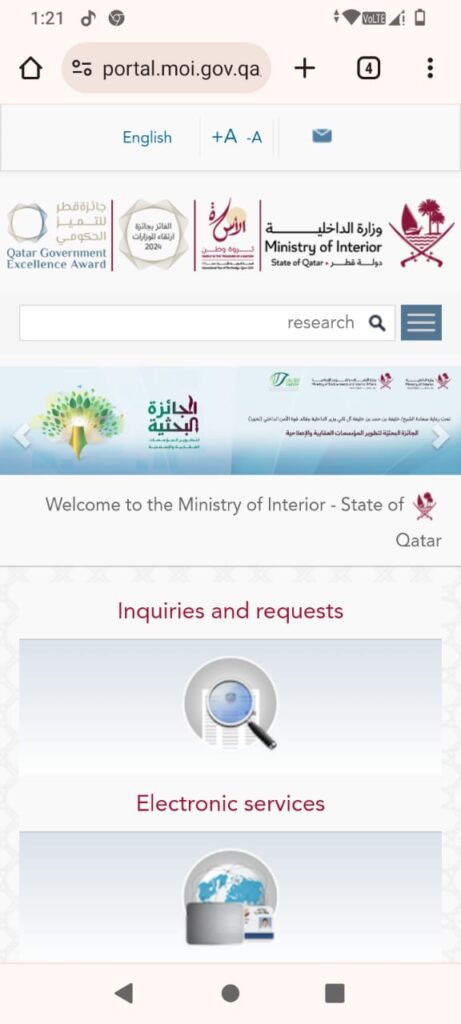
Step 2: Type in the passport or visa number, which is 15 digits long.
Step 3: From the dropdown option, choose your nationality.
Step 4: Complete the captcha to confirm that you are a human.
Step 5: Click the Submit button to verify the visa’s validity and status.
Method 2: Qatar visa check through Metrash2 app
Step 1: Install the Metrash2 app on your smartphone from Google Play Store or apple store
You can also download official Metrash2 mobile application by following the steps below:
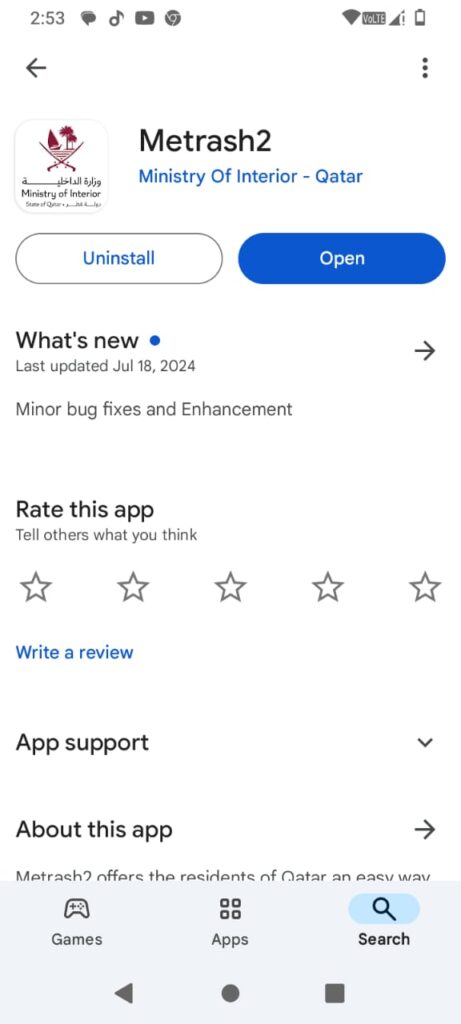
Step 2: Logging in with your QID or visa information
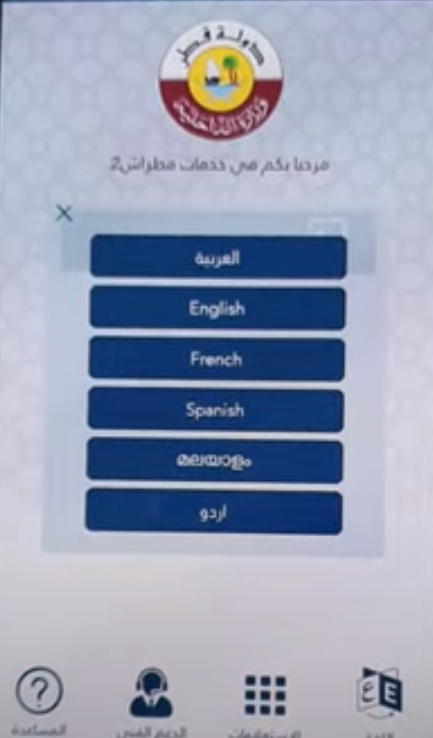
Step 3: Click on the Visa Services page
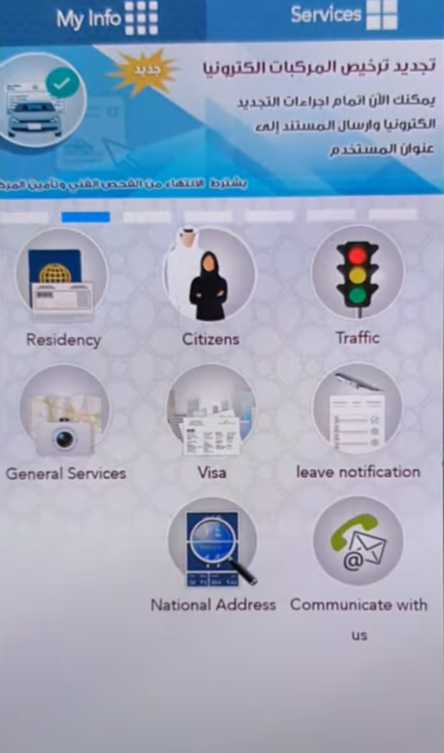
Step 4: Click on “Visa Inquiry” and enter credentials
Step 5: Checking visa status and information in real-time by clicking Search
To enable online visa verification on the go, use the Metrash2 app or the official mobile website.
Qatar Visa Approval Status Check through Application Number
You can track visa approval status on the MOI website. Follow these steps:
Go to the visa services page. There opens a visa enquiry tab. from the multiple options, click on the “visa approval tracking” icon on the left side.
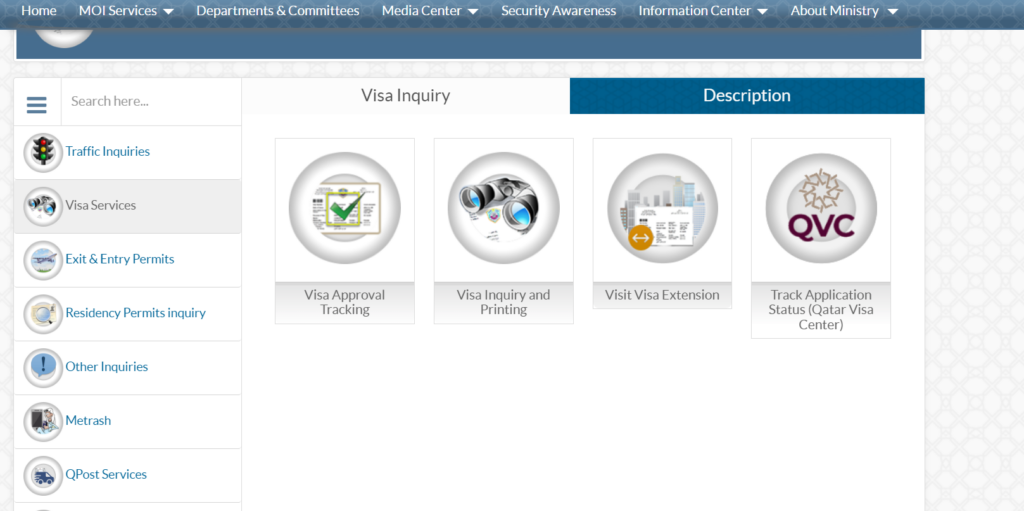
After clicking on the visa approval tracking button, a new page will open where different boxes will be provided, in which you need to enter your application number, application date, and the sponsor’s QID.
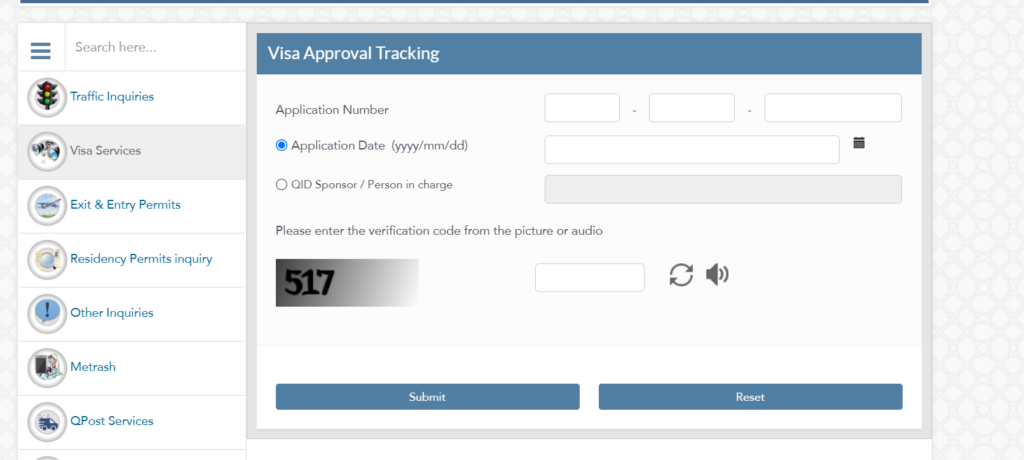
After entering the verification code and submitting, you can view your visa details.”
How to Determine Whether Your Visa is Genuine or Fake?
Online Methods
Metrash2 Mobile app
MOI official website
To verify if your Qatar visa is original or fake, you can check its authenticity through the official Ministry of Interior (MOI) website in Qatar. Additionally, carefully inspect the visa document for any spelling errors, mismatched information, or poor quality printing, as these could be signs of a fake visa. Make sure your visa is processed via approved agencies or channels at all times.
Confirmation from sponsor
If you are sponsored by a company or employer, you can confirm the authenticity of you visa from your sponsor.
How do you confirm the issuance of a valid visa?
You can follow these steps to confirm the issuance of a valid visa.
- Confirmation Through MOI: You can confirm the issuance of a visa by visiting the MOI website or through the Metrash Mobile app
- If you apply through sponsorship, you can confirm this by contacting your sponsor, who handles this process.
- Wait for a confirmation Email from the embassy. Once the embassy issues a visa, you will be confirmed by email.
Validation of the Correctness of the Visa Information
After entering all the visa details such as name, passport number, and sponsorship ID in case of a sponsor visa, you must ensure that you put all the details accurately and match them with the details on your national documents.
How to Check Qatar Visa Cancellation Status?
To find out the status of your visa, go to the MOI webpage. Your personal information, including your DOB, passport number, and visa application number, must be entered. You will view the status of your visa after inputting these details.
How to Check Qatar Visa Status Offline?
STEP 1: Gather Required Information
Make sure you have your passport number, visa number, and any other pertinent information, such as your sponsor’s information.
Step2: Visit the nearest embassy or consulate
Visit the nearest embassy or consulate for checking your visa status. Please keep in mind the business hours to avoid any inconvenience.
Step 3: Providing Necessary documents
Provide your passport number or visa number to the staff at the counter. They may require additional visa related documents.
Step 4: Request Visa Status
Politely ask the staff to check the status of your visa. They will verify the details in their system.
Step 5: Follow the next steps as required by embassy
Depending on the circumstances, follow any additional directions given by the authority.
Step 6: Await Response:
The officer will inquire about the situation and give you the details you require, including whether your visa has been approved, denied, or is still in the processing stage.
step 7: Contact your sponsor
If you are unable to attend the office, ask your sponsor or employer to check your visa status using their official access.
Step 6: Verify the authenticity of the visa before traveling
must confirm the validity of the visa ahead of departure in order to reduce unanticipated obstacles
Processing Time for Visa
Processing time may vary depending on the type of visa and other circumstances such as nationality, etc.
Processing time for different visas
| Tourist Visa | Processing Time: 1 to 5 working days. |
| Family Visit Visa | Processing Time: 1 to 2 weeks. |
| Work Visa | Processing Time: 2 to 4 weeks (sometimes longer). |
| Business Visa | Processing Time: 7 to 15 days. |
Factors affecting processing time
Application completion: Only complete or correct documentation can ensure the process is completed on time.
Nationality: Visa processing time for GCC countries is shorter than that of other countries as it depends on the relations between the countries.
Public Holidays: Your application can be delayed due to public holidays
Can you extend your Qatar visa after it expires?
No, you cannot get an extension after it expires.
If your visa expires, you have left with two options:
Either you apply for a new visa
Or pay an overstay fine
You can apply for an extension of your visa before its expiry.
Qatar Visa Extension Fee
The general standard fee for visa extension is QR 200.
Conditions for Qatar Visa Approval
Valid Passport: This is the basic requirement of any visa.
Accurate information: The information you provided must be accurate and in accordance with your national documents, such as your ID card
Police clearance: You are required to provide a clearance certificate from the police, and this certificate must testify to your clean legal record
Medical Clearance: For most long-term visas, applicants must pass a medical test.
Sponsorship in case of work visas: Only a sponsor (employer or company) is authorized to issue a work visa in Qatar.
Travel insurance in case of some visas: This is a compulsory requirement in some cases, such as for tourist visas.
Understanding Visa Status Messages
When checking the status of a Qatar visa, various messages can appear, each indicating a specific stage in the process. Here’s a simple explanation of the common statuses and their meanings:
| Valid to Use | Your visa has been issued and is now active and ready for use in travel. |
| Ready to Print | The visa is approved, but you need to pay the required fee before printing it. |
| Used Inside Country: | The visa has already been used to enter Qatar. |
| Transferred to Resident: | Your entry visa has been converted into a residence permit. |
| Under Outside Process: | The visa is awaiting final approval, often due to an incomplete employment contract or other pending documents. |
| Under Process: | The visa application is still under review and has yet to be finalized. |
| Rejected: | Your visa application was denied, and you will need to address the reasons for rejection before reapplying. |
| Expired: | The visa has passed its validity period and is no longer usable. |
| Canceled: | The visa application has been nullified, either by the applicant, sponsor, or authorities. |
| Not Found: | No visa is linked to the details entered, which could mean incorrect information was submitted, or the visa still needs to be issued. |
Showing an invalid Qatar Visa Status
During the Qatar visa status check, if an invalid visa status is showing, then follow these steps.
Verify the information entered: Recheck the information you entered during the process, such as the applicant’s name, passport number, visa number, etc., before submission.
Contact Your Sponsor: For many types of visas, such as work or residency visas, most of the process is done by the sponsor, so if you face such an issue, contact your sponsor.
Visit Immigration: If the online status remains invalid, visit the nearest immigration office.
Common Reasons for Qatar Visa Rejection
Common reasons for visa rejection may be as follows
Incomplete application: Visa application should be filled out carefully. Recheck all the details carefully before submitting the application, and you must provide all the required information; otherwise, any deficiency may lead to the rejection of your application.
Criminal record: You are required to submit a police clearance certificate when applying for a Qatar visa. Your clearance certificate should clear you from any criminal history; otherwise, you will face rejection.
Health issues: If the medical exam reveals certain health conditions, the visa may be denied.
Sponsorship Issues: If the sponsor (for work or family visas) fails to meet the requirements or doesn’t provide the necessary paperwork, the application may be denied.
Previous Visa Violations: Applicants who have overstayed or violated visa terms in Qatar or other countries may have their application rejected.
Inadequate Financial Proof: For family, business, or tourist visas, insufficient proof of financial stability can result in rejection.
Expired Passport: Passports that are close to expiration or don’t have enough validity (usually at least six months) can cause visa rejection in many visa types, such as temporary work visas, etc.
Overstaying in Other GCC Countries: If an applicant has a history of overstaying or breaking visa rules in Gulf Cooperation Council (GCC) countries, this may lead to rejection.
Official contacts
| MOI EMAIL | [email protected] |
| Phone | 2366666 |
Troubleshooting Common Issues with Qatar’s MOI Visa System
Timeout Errors: If you encounter a timeout error, try refreshing the page or clearing your browser’s cache. It may also help to access the site during less busy hours.
Incorrect Passport Entry: Double-check your passport number for accuracy and carefully re-enter each digit to avoid errors.
Temporary Site Maintenance: If the site is down for maintenance, wait and check back later, as these updates are usually brief.
Connection Problems: Check your internet connection and switch to a more stable network if possible. Restarting your device or router can also help.
Slow Loading Times: Clear your cache and try using a different browser or device to improve loading speed. Accessing the site during off-peak hours may also reduce wait times.
Language Settings: Use the language selector on the page to switch from Arabic to English if needed. Browser translation extensions can also make navigation easier.
Browser Compatibility: Ensure you’re using an updated browser like Chrome, Firefox, or Safari. If issues persist, switching to a different device can sometimes resolve compatibility problems.
Captcha Verification Failures: Carefully enter the captcha, paying close attention to letter case. If problems persist, refresh the page for a new captcha.
Conclusion
Verifying your Qatar visa status online is now quick and convenient! With just a few clicks, you can access up-to-date information about qatar visa check through the MOI website or the Metrash2 app. Gone are the days of waiting in long queues or stressing about visa issues before your trip. By checking your visa online, you can ensure everything is in order, giving you peace of mind and a hassle-free travel experience. Whether you’re a tourist, worker, or visitor, taking a few moments to verify your visa status will help you avoid unnecessary complications and make your journey smooth and enjoyable. Let us help you stay ahead of the curve and check your Qatar visa status with ease!
FAQs
How do I track if my QID is valid?
To check the QID validity, visit MOI website, go to the “inquiries section and select “official documents” option. Enter QID number and you will be able to see QID status including expiry date.
How do I request to cancel my visa?
To cancel your Qatar visa, you must either contact your sponsor or employer, as they typically handle visa cancellations, or submit a request through the Ministry of Interior’s (MOI) e-services portal. By logging in with your Smart ID or MOI credentials, you can navigate to the “Visa Services” section and select “Visa Cancellation.”
You may also visit an MOI service center in person to complete the process, ensuring you have the necessary documents. Fees may apply, and you’ll receive confirmation once the cancellation is finalized.
Can I apply again if my visa is rejected?
Yes, you can apply again in case of visa rejection.
Is visa rejection normal?
Rejections typically result from incomplete documentation, discrepancies in the application, failure to meet eligibility criteria, or issues related to the applicant’s background. It’s important to carefully follow the visa application guidelines, ensure all documents are accurate, and address any concerns to minimize the chances of rejection.
Is a visa rejected after biometrics?
Yes, even after biometrics are finished, a visa might be rejected. Biometrics is only one aspect of the visa application process, which is often used to verify identity and conduct background checks.

